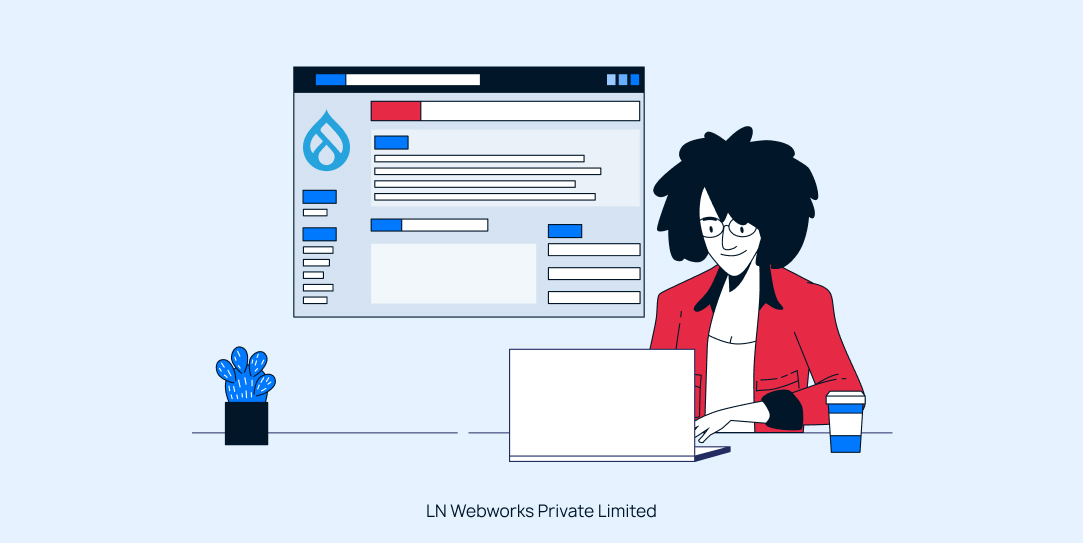Subscribe To Our NewsLetter
Share This Post:
Are you thinking about migrating from Drupal 7 to Backdrop CMS from LN Webworks, a Drupal migration company? Well, it is with the option considered for organisations and developers who want to keep using a system that is kind of similar to Drupal 7, but the best part is you will get new updates and long-term support as well along with it.
Let us read further about the many reasons why it might be the best option for you:
8 Steps To Migrate From Drupal 7 To Backdrop CMS
1. Familiarity with Drupal 7 Architecture
Backdrop CMS was created as a fork of Drupal 7, technically preserving all its APIs, structure, and general philosophy of Drupal 7. Hence making it an excellent option for businesses currently using Drupal 7 to migrate to it without facing any substantial architecture shifts seen in Drupal 8, 9, 10.
2. Cost-Effective Transition
Well, it is easier to migrate from Drupal 7 to backdrop is pretty straightforward than upgrading to modern versions of Drupal such as 8, 9, 10. Having the same features between Drupal 7 and backdrop mean that modules, custom code, and themes can be reused with simple modification.
3. Long-Term Support For Drupal 7 Users
Drupal 7’s is going to end in January 2025, which means security updates and official support from the Drupal community will cease. Backdrop CMS provide continued support and security updates
Backdrop CMS offers continued support and security updates, allowing you to continue using a system similar to Drupal 7 for the foreseeable future without the pressure of immediate upgrades.
Extended Support
Backdrop’s development team is committed to long-term support, with a focus on stability and backward compatibility.
4. Focus on Small and Medium-Sized Projects
Backdrop CMS is created to meet the requirements of small businesses and organisations that might need the complicated enterprise features of Drupal 8,9,10. It also focuses on decreasing the cost of ownership by keeping the platform lightweight and easier to manage.
5. Improved Features with Simplicity
While Backdrop is similar to Drupal 7, it includes several modern features to improve usability and performance. For example:
Configuration Management: Backdrop includes a built-in configuration management system similar to that in Drupal 8/9/10, but with a simpler approach.
Responsive Design and Layouts
Backdrop comes with responsive design features and built-in layouts, offering more flexibility for content management without requiring complex theming.
Better Editor Experience: It integrates improvements to the content editor experience while keeping the core of Drupal 7's simplicity.
6. Backward Compatibility
Backdrop has a strong focus on backward compatibility, which means that many Drupal 7 modules can be ported easily. Unlike Drupal 8/9/10, which needs re-architecting for many custom modules, with Backdrop you will get a smooth transition path.
7. Community and Ecosystem Support
Backdrop is supported by a growing community of developers and users, who are in fact long time contributors to the Drupal 7 ecosystem. With a dedicated team that makes sure that security updates and improvements white maintained with a similar ethos to Drupal 7.
Active Community Modules
Backdrop has an active repository of modules that are specifically built or ported from Drupal 7. This makes it easier to find the functionality you're used to in Drupal 7 without drastic changes.
8. Avoid Drupal 8/9/10’s Complexity
In Drupal 8, 9, 10 we are introduced to a more complicated development model with Symfony, Twig templating, and object-oriented programming (OOP) principles, which can be overwhelming for many smaller teams or Organisations. In case, you are not in need of these advanced enterprise features, then backdrop offers a simpler alternative without the overhead.
Performance
Backdrop is Optimized for smaller hosting environments and doesn't require the same heavy infrastructure as Drupal 8/9/10, which may be better suited for organizations that don't need complex enterprise-level performance.
When Should You Consider Backdrop?
- If your organization is running Drupal 7 and prefers a low-cost, low-effort migration path.
- If you don’t need the advanced features and complexity of Drupal 8/9/10.
- If you want to minimize disruptions and retain familiar workflows from Drupal 7.
- If you are concerned about Drupal 7 end-of-life but still need ongoing security updates and support.
Let’s Wrap It Up!
Migrating from Drupal 7 to Backdrop CMS is ideal for those looking for a familiar platform that provides modern improvements without the complexity or steep learning curve of Drupal 8/9/10. It ensures continuity, reduces costs, and extends support for those who want to keep their Drupal 7-based projects running smoothly without a major overhaul.
At LN Webworks, a Drupal development company, we’re committed to your success. Our expert team is here to provide personalized assistance. Contact us today to schedule your free consultation!
Share This Post:
Talk With Certified Experts Of LN Webworks!
Related Articles
February 12, 2024
How To Manage Custom Drupal Migrations Using SQLBase?
September 18, 2024