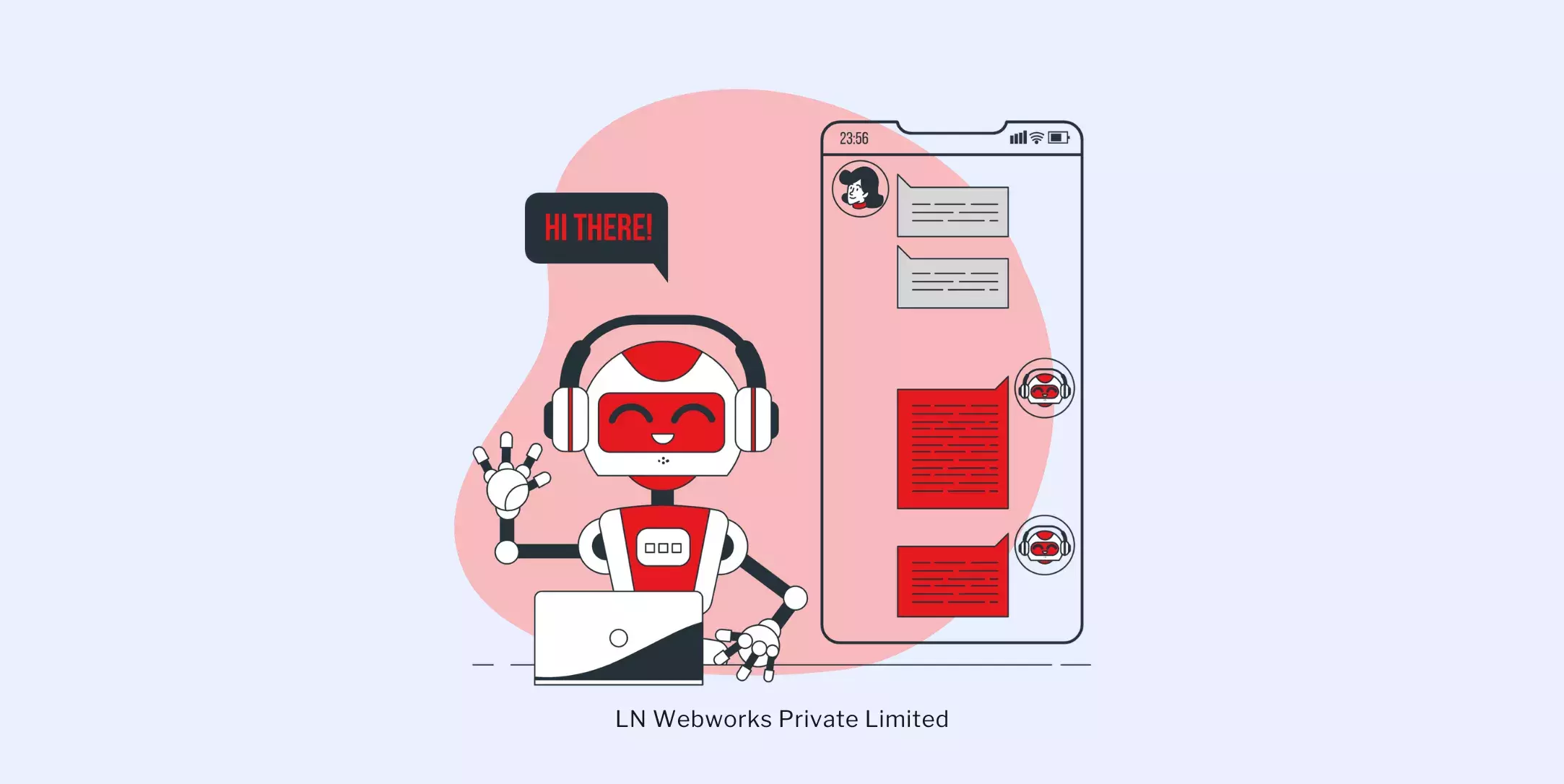Subscribe To Our NewsLetter
Share This Post:
Adding a chatbot to your website is an excellent way to streamline customer support, improve customer interactions, and boost engagement. Need some convincing? You're on the right page.
You might not know that chatbots can handle around 70% of chats from start to end without human intervention. The best part? Setting up an AI chatbot on a website might seem complex in the beginning, but with the right tools, you will be able to create and customize your bots within no time.
Not only these tools can handle a high volume of requests but also help customers resolve issues quickly and effectively.
In this blog, we will discuss building an AI chatbot for your site and some of the best AI tools for website development.
Let's learn about AI chatbots and how to integrate them into your website.
What is a Conversational AI Chatbot?
A conversational AI chatbot is a computer program that simulates human-like conversations through text or voice interactions. It uses Natural Language Processing (NLP), machine learning (ML), and other AI technologies to comprehend, process, and respond to human languages.
The Power of AI Chatbots
AI chatbots are revolutionizing the way websites interact with visitors. Here's why they've become a must-have element:
1. Round-the-clock availability: Your virtual assistant never sleeps, ensuring 24*7 support for your visitors
2. Instant responses: Say goodbye to long wait times; chatbots provide immediate answers to common queries
3. Scalability: Handle multiple conversations simultaneously without breaking a sweat
4. Cost-Effective: Reduce the workload on your human support team and cut down on operational costs
5. Data Collection: Gather valuable insights about your visitors' needs and preferences
How to Integrate AI Chatbot in your Website?
Integrating an AI chatbot from scratch sounds more complicated than it is. Don't worry, here we will walk you through the process of adding an AI chatbot to your website-
Step 1- Define your objectives
Before you start the process, the first thing you should do is ask yourself:
- What tasks do you want your chatbot to perform?
- Which areas of your website will benefit most from chatbot integration?
- What kind of user experience are you aiming for?
- Who is your target audience?
Answering these questions will narrow down the chatbot provider options and will give you an end goal in mind for your bot.
Once the objectives are set, it is the perfect time to focus on aligning with your audience. You should always consider the customer's goal when they first interact with the chatbot and how it will help that user.
Step 2- Choose the right AI chatbot platform
The first step you need to take is to choose the best AI tools for website development. There are numerous chatbots available, ranging from pre-programmed options to software you can design from scratch. Thus it can be challenging to find the right one.
But, we recommend a chat provider that offers a built-in AI chatbot for easy monitoring, management, and agent handovers.
While designing the AI chatbot, you must consider crucial factors such as cost, ease of use, integrations, scalability, customization, security, and multilingual support.
Step 3- Design your chatbot's conversation flow
Map out the conversation paths your chatbot will follow. To create a smooth chatbot conversation flow, keep the answers short and crisp. You know your target audience; thus, you should establish the tone of voice and terminology you want your chatbot to use accordingly.
When deciding the script for your chatbot, you should always consider the various paths a conversation can take and how the chatbot will respond depending on the request. The best way is to fill in different questions that match the same answer. This way your chatbot will know how to answer your visitors, even if the question is asked differently.
The tone should align with your brand's personality. If your brand is more formal, ensure your chatbot reflects that in its responses. On the contrary, if your brand is more casual, your bot should be, too.
Your knowledge base grows with interactions over time, which helps improve its accuracy. This means quicker resolutions and happy customers.
Step 5- Design your bot
You should design an intuitive and user-friendly interface. Along with this, make sure to include your brand's colors, typefaces, and elements to give it your brand touch. You can either design your bot from scratch using drag-and-drop elements or a bot template.
You can customize various elements while designing your bot, such as tweaking colors and fonts, creating or modifying views, and setting up buttons and element actions. You can also choose a messaging channel like WhatsApp or Facebook and use patterns to improve its performance and accuracy.
Step 6- Integrate the bot into your website
Now, you need to add the chatbot to your website so customers can use it. The integration would depend on the type of chatbot development you opted for. In case you use a third-party chatbot platform, you will either get an integration code snippet or plug-in that you can simply add to your website's HTML.
You will get the snippet in either the platform's publishing or integration section. They will also provide you with a guide on correctly adding the code.
For custom-built chatbots, leverage web development techniques, such as WebSockets or APIs, to embed the code into your website.
Step 7- Preview and test
Now, it's time to see if all the hard work you put into making your bot has paid off. Before you make the bot live, it is essential to check if everything is working fine. You should check all the possible variations of your chatbot flow.
You can also hire a website development company or trained testers to provide feedback so that you can make improvements accordingly. A soft bot launch on your website will let you and your colleagues test its functionality.
While testing the bot, you should check if you get precise answers, if all the links are working properly, if it is easily escalating to an agent, if it works with your integrations, and if all the images are clear and mobile-responsive.
Step 8- Launch your AI chatbot
Once you've customized the look of your chatbot, passed the test, and added sources to it, your bot is ready to be added to your website.
Apart from adding it to your website, you can launch it on other platforms, such as WhatsApp, Facebook, etc. This will help you expand your audience's reach and increase leads and sales. You can also promote it on different social media platforms or email newsletters so people can notice it and start using it.
Step 9- Measure and optimise
After the launch, it becomes essential to closely monitor your chatbot's performance and make any required adjustments to ensure a seamless user experience.
You know your goals, so it's time to measure performance. This will help you optimize your content and improve the results of your AI chatbot.
A few metrics that one should check on for performance are-
- How frequently is the chatbot used?
- What is the bounce rate?
- How many users' queries are resolved using the chatbot?
- Are the users satisfied with the service it provides?
Use Cases of AI Chatbot
1. H&M uses AI-powered chatbots to improve customer service
Fashion retailer H&M uses an AI chatbot that acts as a personal stylist. The chatbot asks customers about their style preferences and occasions and suggests outfits accordingly. It's like having a fashion-savvy friend available 24/7!
2. Walmart uses AI to optimize inventory management
Walmart uses AI for-
1. Demand forecasting- Its AI system rightly predicts customer demand by analyzing historical sales data, seasonal trends, weather patterns, and local events
2. Real-time inventory tracking- AI enables real-time visibility into inventory levels across its supply chain
3. Automated replenishment- Walmart's AI system automates the process of restocking shelves by analyzing sales patterns and inventory data
4. Reducing perishable waste- AI helps Walmart monitor the expiration dates and sales trends
5. Price optimization- AI determines optimal pricing strategies based on demand, competition, and inventory levels
Start Building Your Chatbot Today!
By implementing an AI chatbot, you're adding a tireless, knowledgeable team member to your website, who is ready to assist visitors at any time of day or night.
But before you make the final decision, it is essential that you choose a platform that is easy to set up and requires no coding skills, customization, integration with an existing system, human handoff capabilities, or multi-channel support.
Still, if you have any issues setting up your chatbot, you can always opt for a reputable website development company- LN Web Works. They will do everything for you, from ensuring your website's lightning-fast loading speeds to designing mobile-friendly interfaces.
All in all, these companies tick all the boxes that Google loves. Remember, hiring a professional website development company is similar to investing in your business's future.
Share This Post:
Author Information

Sunil
Web DeveloperI'm a full stack developer experienced with Drupal, Next.js and React, adept at building modern web applications
Talk With Certified AI Experts Of LN Webworks!
Related Articles
February 26, 2025
Embracing AI: Just Like You Accepted the Washing Machine
January 10, 2025
How AI is Transforming eCommerce: Benefits & Challenges
November 19, 2024