Demystifying Drupal Maintenance: Understanding Updates, Upgrades, and Migrations
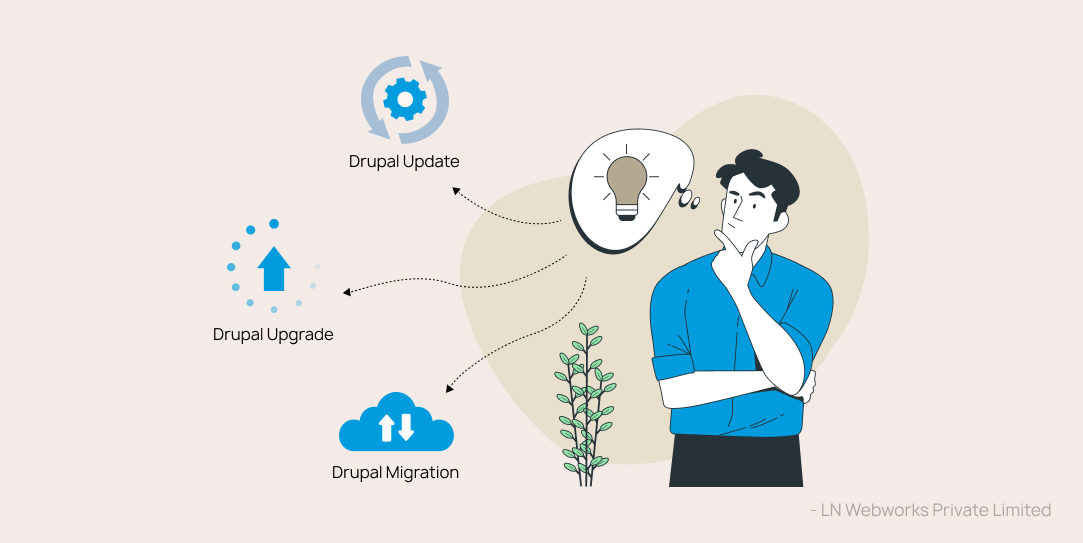
Drupal is a widely used content management system (CMS) employed by millions of websites globally. As with any software, Drupal needs regular maintenance to stay functional and provide better performance. However, website owners and developers may need clarification on the difference between update, upgrade, and migration. In the article, you’ll learn the difference between the three and their importance in web development.
Drupal Updates
A drupal update is a process of improving the site by performing specific changes to the codebase to fix bugs, improve features, and provide security patches. There are three types: Minor, Major, and Security.
The minor update is fixing bugs and implementing security patches without significantly affecting the existing software code, for example, updating from Drupal 10.1.0 to Drupal 10.1.1. Major updates improve certain aspects of website features and related modules. The security update focuses on securing the site and ensuring no unauthorized parties can access sensitive data.
They can be performed in two ways: Manual and automatic.
The developers can manually fix bugs and security patches without altering the codebase significantly. Check this for a step-by-step roadmap to Drupal update – Updating Drupal Core Manually. Also, developers can use the ‘Drupal Automatic Update’ module and improve the site’s performance with the least effort. It’s always advised to have a robust data backup before updating, and developers must do regular checks to make sure whether there are potential security vulnerabilities and malicious attacks.
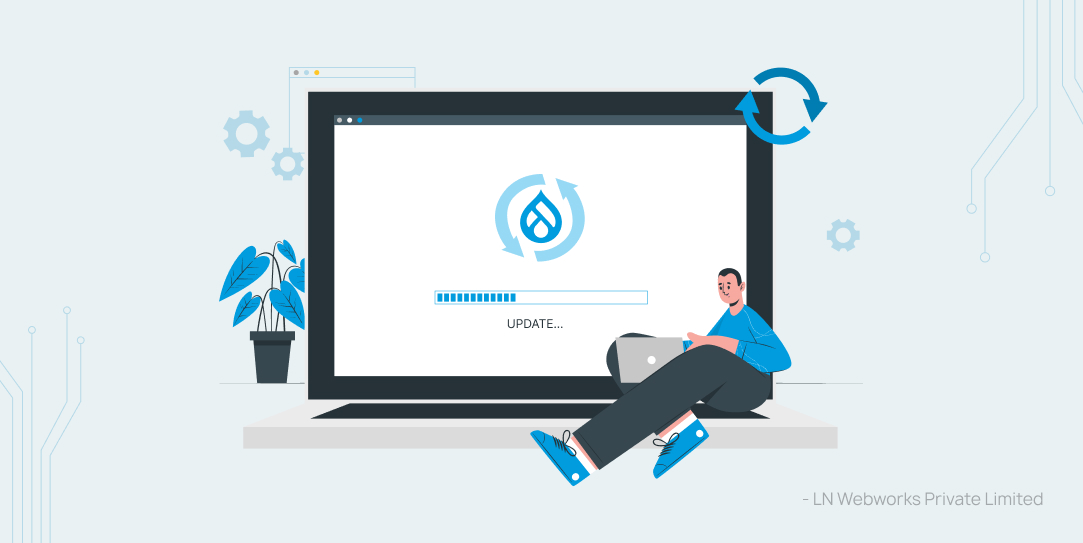
Drupal Upgrades
Drupal Upgrades are the advanced version of updates where the modules and other features are leveled-up by making necessary changes to the codebase. As technology evolves, websites must provide better security, improve compliance, and integrate with the latest automation. There are two types: minor and major upgrades.
The minor introduces new features and improvements to the website’s capabilities. At the same time, the major is the level-up of the Drupal version. For example, if you are currently in Drupal 7, you can upgrade to Drupal 10.
There are further two ways: Manual and automatic.
With the manual route, the developers can manually install the new version Drupal file and replace it with the existing ones. Check this to perform the Drupal upgrade – Installing Drupal. Developers can utilize the ‘Automatic update’ module to upgrade to the new version with minimal effort in an automated manner. It is essential to store the data securely in backup storage and test the latest version of the website in a controlled environment. This will help detect any possible weaknesses and ensure the website is fully prepared before it is made live.
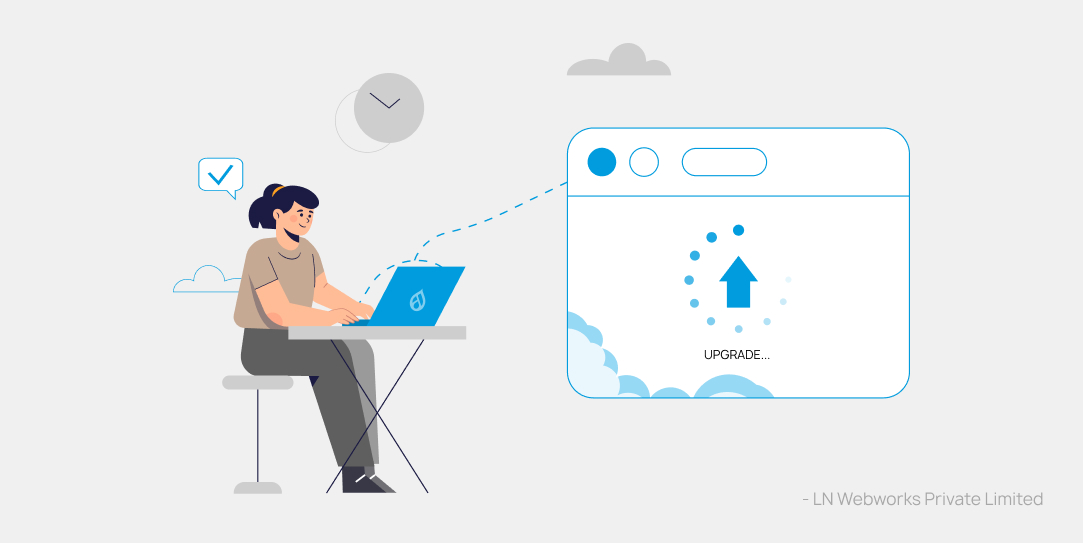
Drupal Migrations
Drupal migrations refer to the process of moving content from one Drupal site to another or from a non-Drupal site to Drupal. These migrations are commonly discussed in three different contexts:
Migrating from a legacy Drupal website
If you have a Drupal website that is running on version 7 or an earlier major version, upgrading to Drupal 10 requires a complete rebuild due to architectural differences. The migration process involves setting up the latest version of Drupal and using Drupal’s Migration API to transfer content, configurations, and other entities from the old website.
It’s worth noting that Drupal 7 is considered a legacy version and will reach its end-of-life in November 2023. If you’re still running a Drupal 7 website, you should plan for risk mitigation strategies, such as migrating to Drupal 10. However, if you want to maintain your Drupal 7 website as it is, it’s possible that the community or vendors may offer LTS support, as they did for Drupal 6.
Migrating from another CMS
If you want to switch to Drupal from another content management system, the Migration API can be used to transfer your content. This can involve migrating data from CSVs, XMLs, JSON, or directly from the database. Depending on your requirements, you may need to create separate migrate source plugins and ETL processes.
Hosting platform Change
Sometimes, people refer to changing the hosting platform as a migration. This involves moving your website from one web host to another, which can be complex depending on the hosting and ecosystem you use. For example, you might want to move from a VPS or self-hosted system to a PaaS provider like Pantheon, Acquia, or Platform.sh for better performance and easier maintenance. Alternatively, you might need to move from one PaaS provider to another for various reasons.
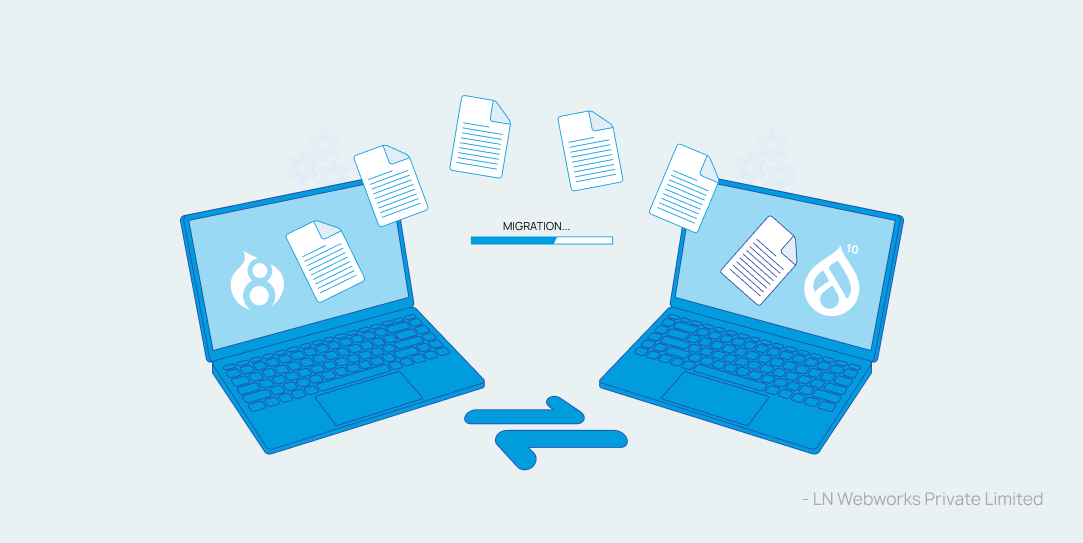
At LN Webworks, a leading Drupal development agency, we provide Drupal Migration services to ensure the process goes smoothly and minimize potential issues or errors.
Comparison of Updates, Upgrades, and Migrations
Confusing Drupal updates, upgrades, and migration and executing without prior knowledge may negatively affect the website. Businesses must analyze their needs and take action to improve their website’s functionality and overall performance.
If you are already on the latest Drupal version and want to fix bugs and security patches, then updating the modules and other tiny features is a great option. If you want to change the architecture or codebase to level up your robust features and version, then an upgrade is the way to go.
Finally, if you want to transfer your entire data from a legacy website into a new one due to a redesign or version upgrade, then migration is the option you must choose. If you are unsure which is most suitable for your current website needs, our expert developers at LN Webworks will guide you to choose the right one and wash off your worries.
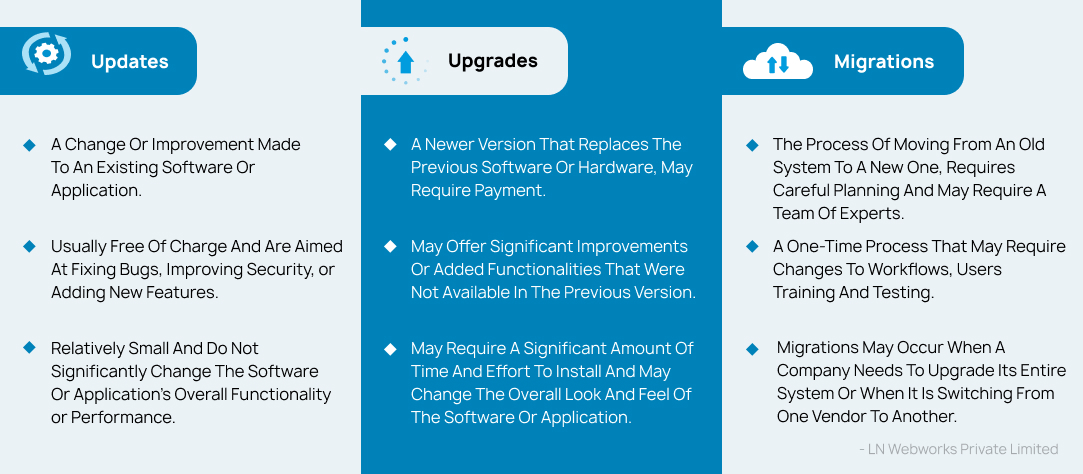
Conclusion
Website owners or developers must understand the difference between Drupal updates, upgrades, and migrations. Regular website maintenance helps fix bugs, improve security, take advantage of new features, and improve overall performance. Before attempting to do any of the three, follow the best practices, read the official Drupal documentation, and do it under the supervision of a specialist. Reach out to us today for a Drupal consultation, and we’ll work together to unlock the full potential of your website.
