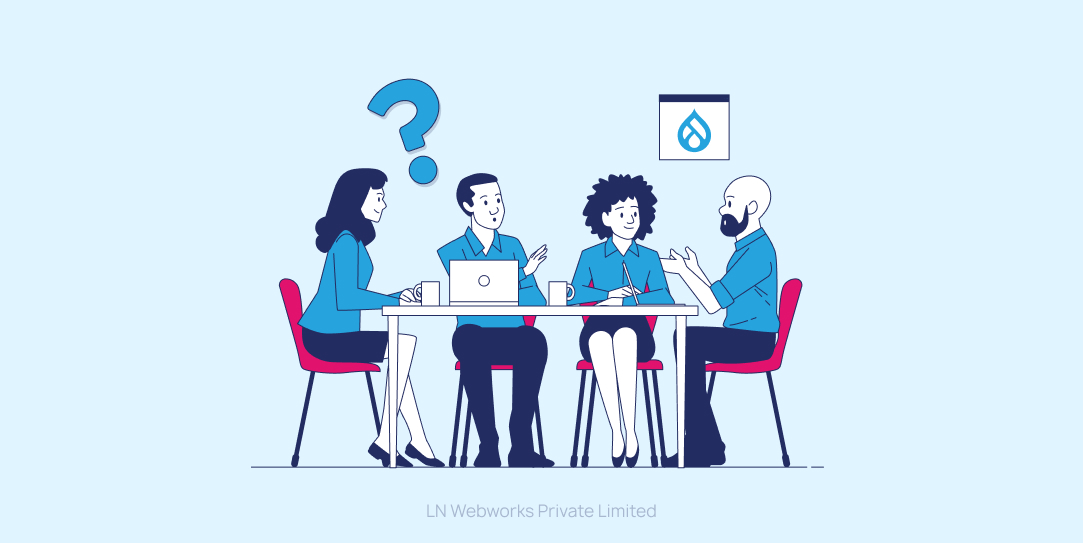Share This Post:
The Drupal frameworks and functionalities are necessary for any developer, regardless of their experience level. Experts say that a lot of time can be saved with a beforehand overview of terms related to Drupal and since a lot of Drupal beginners complain about how difficult the terminology is, we took our time to take a closer look at the Drupal terminology and basic concepts and how these functions work together to provide robust CMS tailored to your business requirements.
Drupal Terminology
Before we dig into it, we would like to thank our expert developers, who helped us and contributed to this article. Not let's go ahead and talk about the most fundamental terms that you may run into when starting out with Drupal.
1. Drupal Code
What exactly is Drupal? When we refer to the software package itself, we normally divide Drupal in three parts and these three subsections are:
Drupal Core
The codebase that makes up the basic "core" functionality of Drupal. It's open source and updated regularly by the Drupal community. When I wrote this, Drupal 8 was the latest version. It's a significant investment to upgrade to Drupal 8, but it's worth it. It will be the last time such a substantial effort is needed in the future.
Modules
A module is a directory of code that allows Drupal to expand with new features and functions. While many are pre-installed with Drupal's core, there are plenty more from the community available for download. Referred to as "contrib" (or contributed), these modules can be customized for individual projects needing special functionality. If you're familiar with WordPress, think of them like plugins - although they tend to require a deeper knowledge of coding to install and maintain.
Themes
Themes are the special outfits for your website. They are parts of the Drupal codebase that control how the site and its content appear. They include HTML markup, CSS, JavaScript, and Drupal configuration files. Elements such as color, design, and layout fall under this category, and the developer can use them to align the website with the company's branding. When a clean, intuitive theme is applied, that helps improve the navigation and customer experience.
2. Content
Content types
Content types are a particular kind of data used to create and manage content on the website. For example, a “blog section” contains the title, body text, featured images, conclusion, etc. Each content has a set of fields that stores the information.
Node
Node is an individual element and forms the basic building block of the website. A group of nodes created together is a content type and acts as separate rows in a database table. We can display nodes across the site in a variety of ways (we can think of it as a page, although it can also be presented in other ways). Nodes are created by content editors. Each node has an associated type. Views are used by developers to configure these display options.
Paragraph
In Drupal 8, paragraphs are a powerful new feature. Site builders can create Paragraph types that include text, media, buttons, and more fields. (I repeat: paragraphs aren't just for text.) I like to think of paragraphs as components admins can add to nodes (which we can refer to as pages). We can also add Paragraph fields to content types so content editors can add different paragraph types to nodes.
Blocks
Blocks are small, reusable pieces of content that store information in text, images, documents, etc. In place of creating separate menus for each page, developers can use blocks to add a menu section to the header of any website.
3. Taxonomy
It is a system of classification that Drupal uses to define relationships between content. Think tags and keywords associated with blog posts.
The vocabulary
A vocabulary is a taxonomy type. Like content types, Vocabularies are a defined collection of fields and can have visible pages, but often do not. Vocabularies are intended as tags for content rather than pieces of content themselves. It is technically possible for a vocabulary to appear as a page based on any collection of fields, since developers can define a vocabulary with any combination of fields.
Term
Term: An item within a Vocabulary. Think of a term as a tag, although they can have additional fields. Vocabularies are nodes to content types.
4. Users
What does Drupal's highly customizable user permissions and roles mean?
User
Users are anyone interacting with the site. They can be anonymous (anyone not logged in) or authenticated (users who are logged in).
Role
Authenticated users can have any number of defined roles, for example: "logged-in user", "content creator", and "administrator." Roles are defined types of users with permissions assigned to them. Roles can be created and customized by administrators as many times as they like.
Permission
Users can be granted different levels of access to content. Each role has different view and edit permissions, some can view published content and others can create new content
5. Views
Views are the custom list of data that helps the user to find the information efficiently. The content on the website can be organized and displayed in a table, grid, or list. For example, you can use filters to find specific articles or contributions by users.
Views Module
You can use the Views module to create, manage, and display content lists. The views module manages each list as a view, and the output of a view is known as a display. Displays can be created by administrators in either block or page format, and a single view can contain numerous displays.
Viewing Mode
Developers can set each content type to have several view modes by using the Views module. With the use of view mode, you can output a node in a certain format with a defined set of fields. This is also referred to as a display format.
Basic Drupal concepts that every Drupal developer should be aware of
1. Modularity
Modularity is breaking the big thing into tiny pieces termed modules. Like Lego bricks, the modules can be separated or combined to create complex elements on any page. If required, the developer can alter the functionality of a particular website section without affecting other areas.
2. Templating
Templating is creating a visual layout that provides a blueprint for how your website should look. The developer can use the same template across multiple pages, which helps to maintain consistency and makes it easy to change the design as needed.
3. User and permission management
User and permission management is crucial to protect the website from malicious attackers. For example, a person with user access can only read the article, and the editor can remove or edit the pieces, which helps to restrict unauthorized users from stealing sensitive information.
4. Content modeling
Content modeling is a process of defining and organizing the website's structure and content. Each content, such as articles, products, and contact pages, has its properties and relationship between them. The modeling ensures that the content is defined, well-organized, and can be reused in different parts of the website.
5. Multilingual support
Multilingual support helps the user to add multiple languages so that the global audience can easily access the content. Developers can use core language modules, other contributed modules, or external translation services to make website content in a language of the user's choice.
Conclusion
We encourage businesses to explore Drupal further and if you plan to build a website, consider keeping this Drupal glossary as a reference. Drupal terminology and powerful basic concepts are the reason for becoming the best choice for developers to build and manage websites of all sizes and complexities.
At LN Webworks, a Drupal development company, our expert developers deeply understand Drupal terminologies and are equipped to understand your website's unique requirements.
Get in touch to know how we can help build and manage your website.
Share This Post:
Author Information

Deepak
Deepak has a close to decade of experience working as a brand and digital designer. His experiences with visual design, web design, print design, and animation have established him as a useful force wherever he is able to serve.
We Convert your Vision Into Reality
Related Articles
July 7, 2022
What Is Drupal And How To Use It
July 12, 2022
Who Uses Drupal And Why They Use It?
July 12, 2022