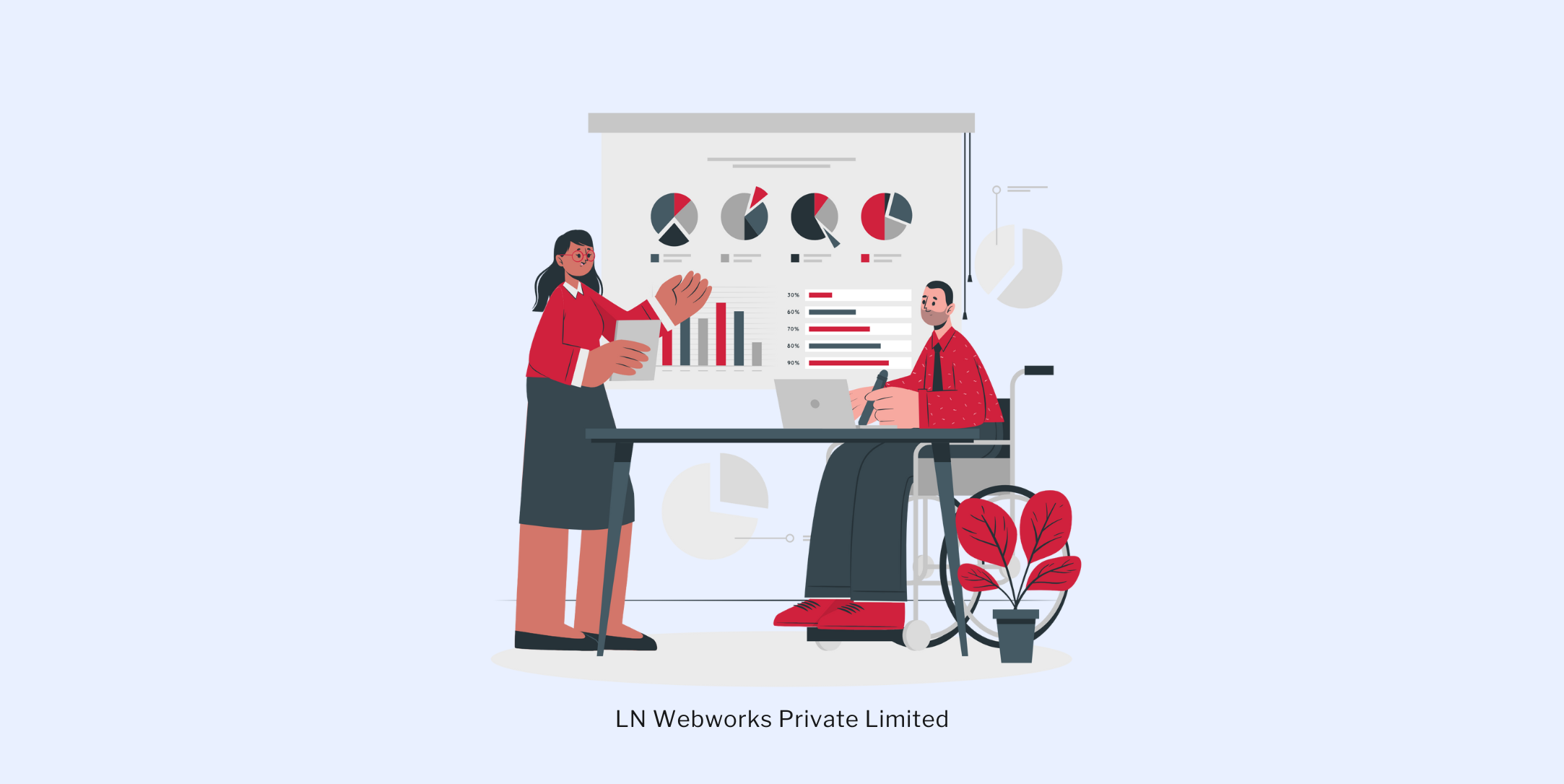Subscribe To Our NewsLetter
Share This Post:
Implementing accessibility features for your website may seem daunting initially, but its inclusion will benefit all your users and search engine rankings.
Many web developers don't know that web accessibility and SEO go hand in hand. Wondering how? Accessibility features like clear navigation or descriptive alt text for images improve the overall user experience. And guess what? Search engines love websites that prioritize user experience.
By making your web pages accessible to people with disabilities, you also improve your ranking and visibility in the SERPs.
The research, which analyzed 800 websites, found that accessible websites witnessed an average 12% increase in overall traffic in just three months.
Remember, web accessibility is not something you do at the end of the process but from the beginning.
In this blog, we will understand how accessibility and SEO are crucial in creating an inclusive website and user-friendly experience.
What is Web Accessibility?
Web accessibility refers to the process of designing a website in a way that everyone can use, irrespective of their abilities or disabilities. The primary objective of creating such a website is to ensure equal access and participation for all users.
Those looking to create an accessible website must follow particular guidelines known as the Web Content Accessibility Guidelines (WCAG). Websites that adhere to these guidelines offer the disabled community the best user experience they so rightfully deserve.
Why is Web Accessibility Important?
Web accessibility ensures that people with disabilities can:
- Navigate websites easily using assistive technologies
- Understand content through clear, simple language
- Interact with web elements without relying on a mouse
- Access multimedia content through captions and transcripts
Following this checklist enhances the user experience by offering equal opportunities for individuals with disabilities and allowing them to engage with online content. Non-compliance can lead to legal consequences, which can hamper your brand reputation.
How to Optimize Website for Full-Accessibility and Better SEO?
Optimizing your website for accessibility and SEO is not a one-time task; it's an ongoing process. You should start by making small changes and gradually improving your site's functionality. So, here are a few steps that can improve your website's accessibility and search engine optimization-
1. Visual accessibility
To make your website accessible for visually disabled or color blind people, it is essential that you-
Use high-contrast colors and ensure that the text is easily readable against the background
- Add descriptive alt text to images
- Allow users to zoom in without breaking your layout
2. Auditory accessibility
These features are usually required for people with hearing disability. Therefore, you must-
- Provide text versions of audio and video content on your website
- Offer visual clues; do not solely rely on sound to convey information
3. Motor accessibility
Motor accessibility is required for people with physical impairments. Here are some features that can make website navigation easy for them-
- Ensure all functionality is accessible without a mouse
- Make buttons and links easy to tap on mobile devices
4. Cognitive accessibility
To make the website user-friendly for people with intellectual disability, you should-
- Use simple, concise language and avoid jargon
- Maintain a predictable structure across your site
Different Elements to Make Your Website More Accessible
Here are a few things that can be done to make your website more accessible and improve its ranking-
1. Page titles
Use descriptive and relevant page titles that describe the content accurately. Avoid keyword stuffing, as that can confuse the reader.
Keep the titles under 60 characters. Also, ensure your title includes the primary keyword to help your reader understand the content. You can use schema markup to offer additional context for search engines and screen readers.
2. Headings
Using the right heading can improve both accessibility and SEO. All you need to remember is to provide a clear hierarchy of the headings, making it easier for people with disabilities to navigate the page.
For SEO, structured content and headings help search engines understand the page's context easily and enable your content to appear in the search engines based on your target audience.
3. Anchor text
Use descriptive anchor text that clearly indicates the link's destination. This is important for the site's accessibility so users know what they will discover when clicking the link.
Avoid using phrases like 'Click here,' as users won't know where the page will redirect. Instead, use 'Click here to learn about SEO' to let your users know what they are going to learn from the link. Doing this is also good for SEO, as it will give search engines clues about the content of the linked page and increase its visibility.
4. Breadcrumb links
Breadcrumb links are a secondary navigation scheme that shows a user's current location on a website and determines the path to the current page.
For example, Home>Clothing>Suit sets. You should position them near the top of the page and ensure they provide keyword accessibility. This provides users with an easy way to navigate all pages and helps search engines understand the website's hierarchy.
5. Metadata
Metadata refers to titles (discussed above) and meta descriptions. The latter is the link that appears on search engine result pages. Although it does not directly impact the website's ranking, it does influence the click-through rate.
Meta descriptions are used mainly for SEO and enhancing a website's accessibility, as they help users understand the content of a page before they visit it.
6. Readability
Readability has both direct and indirect impact on SEO. Search engines rank high-quality and easy-to-understand content as it is most likely to provide a satisfactory user experience.
Always use appropriate color contrast, fonts, and right text formatting to make the content readable. Simultaneously, clear and concise content is easier for people with disabilities to comprehend.
Why Does Web Accessibility Matter for SEO?
The objective of creating an accessible website is to enhance the user experience and increase its visibility in the SERPs. By including accessibility features, websites become user-friendly, which leads to improved SEO and reduced bounce rates.
Here are a few points that explain why web accessibility is important for SEO-
- Accessible sites are easy to navigate, meaning visitors will most likely stay longer. Search engines love this
- Proper headings, alt text, and semantic HTML improve both accessibility and search engine rankings
- Many accessibility optimizations also boost page load times, another crucial SEO element
- By catering to all users, you expand your potential audience and customer base
- Accessibility often goes hand-in-hand with responsive design, a key ranking factor
Common Web Accessibility Mistakes That Negatively Impact SEO
Refrain from repeating these common web accessibility mistakes that can hurt your SEO and understand how to fix them-
1. Low color contrast
Low-contrast text is difficult to read for users with visual impairments. It can also increase bounce rates, negatively affecting SEO.
How to Fix: Ensure sufficient color contrast between text and background.
2. Lack of keyword navigation
Many users rely on keyboard navigation due to motor impairments or personal preferences. If they cannot navigate the website using a keyboard, they are likely to leave your website. This would lead to an increased bounce rate and lower time on the page.
How to Fix: Ensure all interactive elements are keyboard accessible and add a visible focus indicator.
3. Automatic media playback
Autoplaying video or audio can be disorienting, particularly for screen reader users. This can lead to shorter session durations, which provide negative SEO signals.
How to Fix: Avoid auto-playing media or provide easy-to-use controls to stop playback.
4. Inaccessible forms
Forms without appropriate labels or error handling are difficult for screen reader users to navigate. This means you're missing out on valuable indexable content and excluding users with disabilities. Poor reader experience can lead to lower conversions, indirectly adversely affecting SEO.
How to Fix: Use proper labels, provide clear error messages, and ensure keyboard navigation works for all form elements.
5. Poor heading structure
Proper heading structure (H1, H2, H3, etc.) helps users navigate content logically. Plus, search engines also use headings to understand content hierarchy and topical relevance.
How to Fix: Use a single H1 for the main title, followed by an H2 heading, and in another sub-section, use an H3 heading, and so on.
Summing Up
Following web accessibility and SEO guidelines is a win-win for all users, not just those with disabilities.
Accessible websites are more likely to appear on the top of SERPs because they offer an improved user experience. Thus, by incorporating these accessibility features, you can improve your search engine ranking and address potential barriers that may hinder individuals from accessing your website content!
If you are unsure where to start, you can take the help of website development experts. With extensive experience building websites, these companies can easily deliver even the most complex and complicated projects in no time.
Expert developers like LN Web Works help you stay updated on the latest accessibility guidelines (like WCAG), ensuring your site remains inclusive and compliant and shields your business from legal vulnerabilities.
Share This Post:
Author Information

Khushboo Arora
Content SpecialistMeet Khushboo Arora, the creative mind behind LN Webworks' engaging and informative blogs! Passionate about crafting content that engages readers and delivers meaningful insights with clarity and ease. When she’s not weaving words, she’s brainstorming fresh ideas to keep LN Webworks’ content game strong.
Talk With Certified Web Accessibility Experts Of LN Webworks!
Related Articles
March 13, 2025
How to Run a Web Accessibility Audit
March 10, 2025
Web Accessibility Checklist for Developers- The Ultimate Guide
March 3, 2025