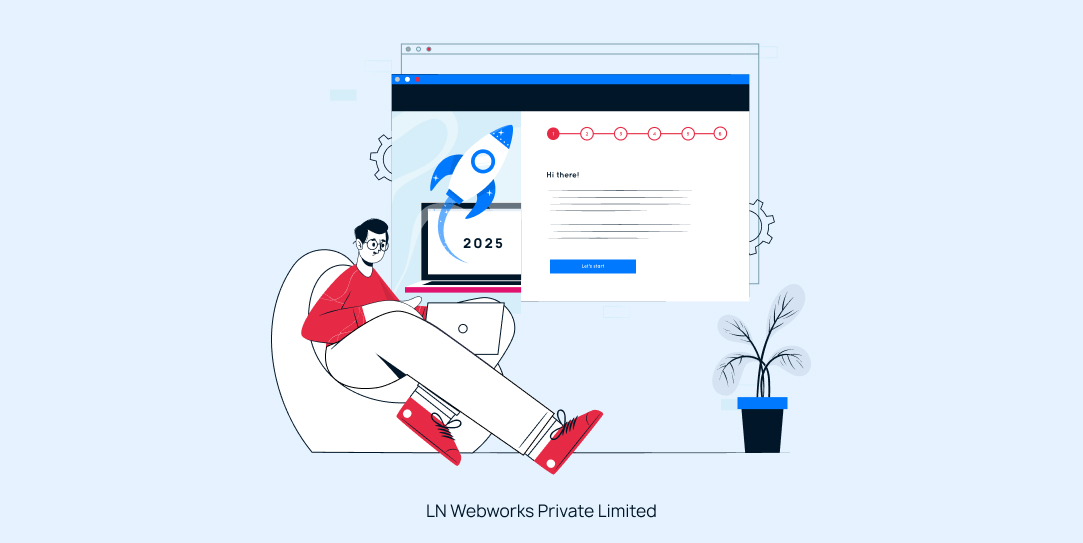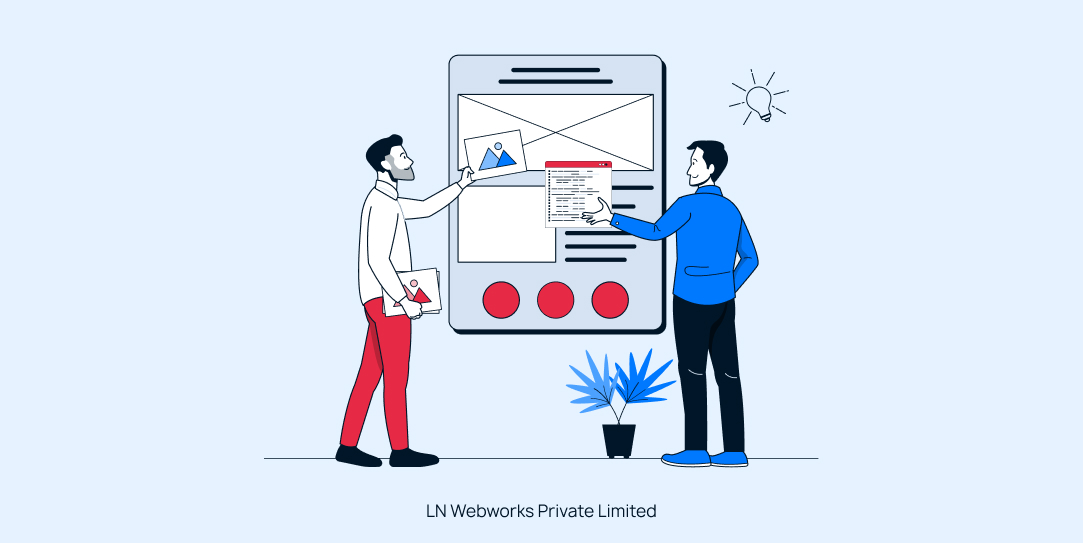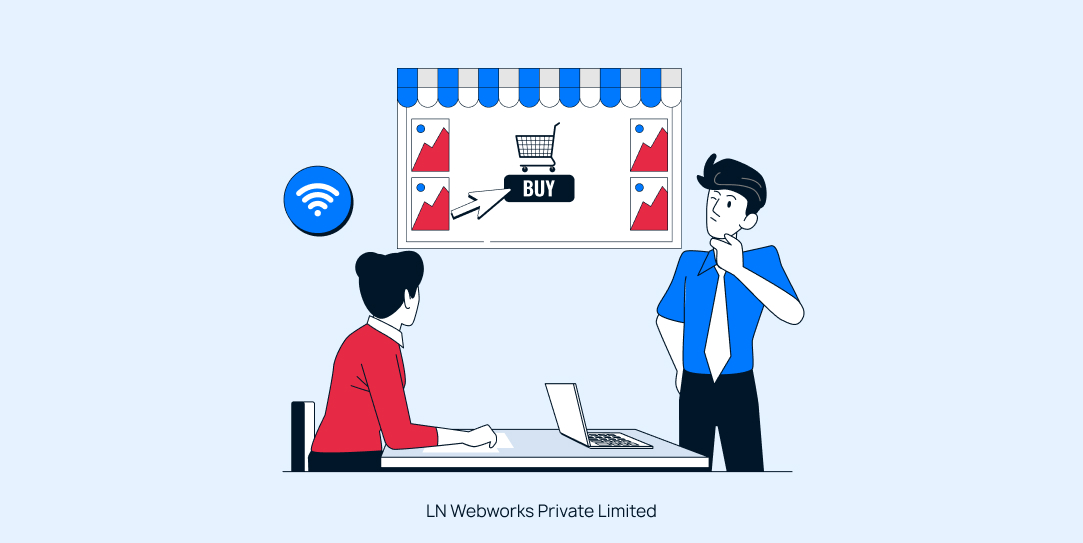Menu
- Services
- API Development
- Custom CRM / ERP Development
- Product Discovery
- Startup builder
- MVP / POC Creation
- Marketplace Development
- eCommerce development
- Website MIgration
- Website Maintenance
- Website Security
- Industry Solutions
- Resources
- Company
Subscribe To Our NewsLetter
Share This Post:
Ever found yourself scrolling through a stunning website and wondered how they created it? You're not alone. This blog will pull back the curtain on the fascinating world of website development.
Website development is a technique of creating, building, and maintaining a website that runs online on a browser. In other words, it is defined as the art and science of bringing life to your website. For a beginner, this process might seem overwhelming and, to some extent, an inaccessible field.
Thus, to reveal some interesting insights into the web development industry, we have put together vital information revolving around web development, from types of web development to the most common programming languages and top web development tools.
So, let's get started.
What is Web Development?
Website development is a method to create websites or apps for the web or a private network known as intranet. It includes every aspect of creating a website—web design, database management, web publishing, and web programming.
Apart from design and layout, it also focuses on coding and programming that controls the website's functionality. Web developers ensure that the websites function properly and perform in a way that offers a seamless user experience.
What is the Difference Between Web Developers and Web Designers?
Wondering what sets web developers apart from web designers? Let's know the significant differences between them-

What are the Most Common Programming Languages?
Here are some of the most common programming languages that are the backbone of nearly every website you visit-
1. HTML (Hypertext Markup Language)
HTML is the very foundation or skeleton of web development. It provides structure and meaning to your website content and is used to design the front-end area of web pages using markup languages.
2. CSS (Cascading Style Sheets) HTML
If HTML is the skeleton, CSS is the skin and clothes that brings your website to life with colors, layouts, and animations. CSS is essential for responsive design, making your website look attractive on all devices.
3. JavaScript
It is a scripting language used to provide a dynamic behavior to your website. This language creates complex functionality on your website and makes it interactive and dynamic.
Different Types of Web Development
Let us gain insights into different types of web development-
1. Front-End Development
Front-end development is about creating the visual and interactive elements of a website that visitors directly interact with.
Front-end coding allows the website to function without having to communicate with the internet continually.
Front-end developers are responsible for the way the website looks and feels; that is why they are referred to as web designers. These developers design and create the user experience components on the website, such as dropdowns, buttons, menus, pages, connections, etc.
Front-end developers should know how to employ coding languages such as HTML, CSS, and Javascript.
2. Back-End Development
Back-end development is the server side of web development teams that is responsible for everything that users can't see.
Back-end developers use this portion to store and arrange data, plus it comprises the server that delivers information on request.
Let us understand this concept with the help of an example. When you go to a restaurant, the dining area is the front end with which the customers interact, whereas the kitchen, where the real magic happens, is the back end.
Various languages used for back-end development are Python, Java, Ruby, PHP, etc.
3. Full -Stack Development
Full-stack development involves working on both the client-side and server-side of software development. It is like a master builder that can handle all the aspects of creating a website or web application.
Full-stack developers can create a website or application from start to finish. They are aware of numerous programming languages as compared to front-end or back-end developers, which is why they are given more leadership roles.
The reason why a lot of organizations opt for full-stack developers is because they can handle entire projects on their own, which can help save time and resources.
Full-stack developers possess a solid understanding of programming languages, including JavaScript, Python, Java, Structured Language Query (SQL), etc, alongside markup languages—HTML and style sheets—CSS.
Top 4 Web Development Tools to Know in 2025
This section will brief you about critical web development tools to make your coding journey easier-
1. Git
It can also be referred to as your time-travel machine for coding. Git is one of the most well-known version control frameworks used in numerous organizations. The major role of Git is that it helps-
- Track changes in your code
- Experiment with new features without running your main project
- Collaborate with other developers seamlessly
Learning Git and mastering some other basic functions, such as CLong, will enable you to make a pull request and push to the repository to become a better developer.
2. GitHub
It is a service platform that enables you to push your Git repositories to host your code. Other things that GitHub can do are-
- Host your Git repositories online
- Allow you to collaborate with developers worldwide
- Showcase your projects
You can create a free GitHub account and create your first repository.
3. Code Editor
Possessing a good code editor is like a comfy pair of shoes for a runner. It can make all the difference to your work as it allows you to compose the markup and code that will create your site.
Out of the numerous code editors available in the market, some of the prominent ones are Atom, Sublime Text, VS Code, and Vim; you can choose any as per your requirements and budget.
Using Code Editor can help-
- Boost productivity by reducing the need to type out full commands
- Minimize typos and syntax errors
- Provide a cleaner overview of your code's structure
- Simplify tracking changes and reverting when necessary
- Inspect variables in real time as your code executes
4. Browser DevTools
Browser DevTools are a combination of web authority and debugging tools built directly into modern web browsers. They are always by your side to help you analyze and improve websites, such as troubleshooting, editing HTML tags, editing CSS properties and much more.
Various other benefits of using Browser DevTools are-
- Quickly identify and fix issues in your code
- Increase your website speed and efficiency
- Fine-tune your website layout and style
- Ensure your website works well across different browsers
How to become a Web Developer?
Want to join a web development company but don't know where to start? Well, obviously, you need to possess the right skills. Here is how you can become a web developer-
1. Build web developer skills, including technical and workplace skills
2. Opt for a degree in computer science or web design
3. Take a course in web development
4. Create a strong and relevant portfolio showcasing all your website development work
5. Try and get a certification that can help validate your skill set to potential employers
The Bottom Line
Your business deserves a great online presence. Completing a website development project or web application is the process of creating a home for your business. It involves everything from planning and designing to coding and maintaining web pages.
If you are a beginner or unaware of how to create a website, you can also opt for website development services.
Investing in professional website development services isn't just about creating a website; it's about creating opportunities, enhancing your brand, and setting the stage for long-term success in the digital world.
So, partner with LN Web Works, as we can help create a well-built website that requires less maintenance, experiences fewer issues, and provides a better user experience – all of which translate to increased sales and reduced costs over time.
Remember, your website is the first impression customers have of your business. Make it count!
Share This Post:
Author Information

Sunil
Web DeveloperI'm a full stack developer experienced with Drupal, Next.js and React, adept at building modern web applications
Talk With Certified Experts Of LN Webworks!
Related Articles
December 27, 2024
Top Website Development Trends Shaping 2025
December 12, 2024
What Is Custom Web Development: A Detailed Guide
December 13, 2024