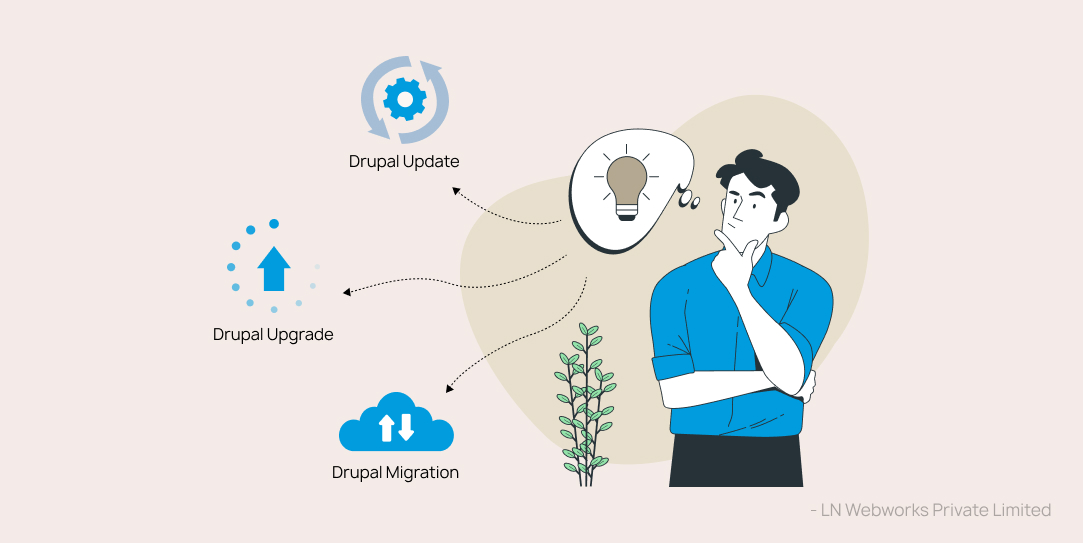Subscribe To Our NewsLetter
Share This Post:
Almost everything in the world from our bodies to structures requires proper and timely maintenance to preserve its strength and exhibit effective functioning. Even business websites are no exception. Regular Drupal site maintenance is an integral requirement to keep your business website performing at an optimal level. Outdated software often lacks cutting-edge security tools, new features, and functionalities and exhibits a compromised speed.
Besides, not matching strides with the latest updates can lead to a competitive disadvantage. That said, the stakes of relying on an outdated CMS version are quite high. This blog shines a light on actionable tips for effective and proactive Drupal site maintenance.
Some Actionable Tactics for Proactive Drupal Site Maintenance
1. Drupal Cron configuration
Drupal Cron is a phenomenal daemon (a program that persistently runs in the background and gets activated at regular intervals of time to perform specified actions) for automated Drupal maintenance. It can be configured to run after specified intervals and perform various tasks such as updating the site content index utilized by the search function, updating the queues feed, and checking other available updates.
The best part is that it can also perform routine and repetitive maintenance tasks for you such as removing older rows from logs. Imagine what a relief it would be to have this incredible assistant handle Drupal maintenance for you.

2. Status report screening
Drupal status report is a fabulous feature that works wonders in determining the overall health of a website and highlighting where Drupal support and maintenance services are required. Through it, you can get acquainted with valuable information such as which modules aren’t working well and which libraries are yet to be installed for the effective functioning of the site. Drupal status screening report comes in a plain text format and is immensely valuable during the resolution of technical issues.
3. Monitoring performance and uptime
The moment your business website faces an issue, it is crucial for you to know it immediately. After all, unresolved issues can result in a high bounce rate, loss of potential customers, and poor reputation. Given that, addressing any issue right away is important which first requires getting notified about them. Today, there are several tools such as Drupal UpTime Widget to help track uptime, API performance, and end-user performance. By leveraging these, you can become aware of any issue as soon as it arises.
4. Caching user and role audits
Large Drupal websites are packed with various roles and permissions. To ensure top-notch functioning and proper Drupal site maintenance, reevaluating these roles and permissions is crucial. This will help you keep a check on what permissions a particular person has and make sure you haven’t accidentally granted the wrong permissions to the wrong person.
The Block Inactive Users module is the perfect solution for combating the issue of wrong permissions. It enables you to set time limits and inhibit users who haven’t logged in for a while. This is a highly potent practice for preventing past employees and scam accounts from making any changes to your site.
5. Broken images, links, and 404 errors
According to research, the bounce rate of a website increases by around 32% as the page loading time increases from 1 second to 3 seconds. Alarming, isn’t it? As 404 errors, broken images, and links can significantly enhance page load time and negatively impact your SEO performance, addressing these issues is of utmost importance.
Drupal’s phenomenal Redirect module is equipped with a submodule that records all 404 errors your site exhibits. Using this record, you can add page redirects to avoid user inconvenience. Furthermore, you can leverage the power of the Fast 404 module to ascertain that in case users do encounter a 404 error, it gets returned promptly.
6. Content audits and corresponding revisions
Content is the lifeblood of a website and stale content can discourage visitors and prompt them to abandon your site for good. The only way to prevent such situations from arising is to conduct quarterly content evaluation audits. When analyzing the content keep an eye on anything that is outdated and requires immediate upgradation.
Along with this, also keep a check on how valuable and intriguing the information is for the visitors. If your website relies on Drupal revisions, you can cut off old revisions with the Node Revision Delete module. This will help you ensure a clean database.
7. Contact form upgradation
Contact forms are valuable assets for an organization. Newsletter sign-ups, event registrations, and resource downloads serve as sources for gathering valuable first-party data and generating leads. Hence, it is best to evaluate your forms once or twice a month and ensure that they are up to the mark. Besides, also check and ascertain that all queries land up in the right email inboxes.
8. Updating Drupal core and modules
Drupal enjoys the stature of being among the best content management systems in the world. Numerous reputed organizations such as Tesla Motors and General Electric have relied on Drupal development for years. The highly active Drupal community contributes a fair share in the massive appeal of the CMS as it keeps on introducing regular technological updates.
Every time a new innovative Drupal version or module upgrade is released, it is advisable to execute them to ensure top-notch website functionality. Interestingly, Drupal 10 will soon be equipped with the Automatic Updates module which is currently in beta. It will detect any database updates that are an integral part of an upcoming update automatically for you.
This will help you run the database updates proactively while performing the update process. Besides, you’ll also get notified about issues occurring at each stage of the update process. Consequently, you’ll be able to resolve them before the update goes live. Incredible, isn’t it?
9. Database and code backups
Code, database, and files are three primary components of a Drupal website that require backup. This is largely because these three components are essential for a site’s effective functioning. If any of these get corrupted, your website may have to face the worst disruptions. Hence, backup is imperative. Generally, hosting providers offer automated backup but if yours doesn’t, you can keep a periodic copy of your site’s database, a copy of your site’s code, and TAR/ZIP of the files.
10. Updating security patches
Drupal is among the most secure content management systems in the world. But, to leverage the power of its cutting-edge security features, it is essential to keep them updated. Outdated systems can make your website vulnerable to cyberattacks and contribute to massive losses. So, never compromise with security patch updates. Be informed about any Drupal security upgrades and try to execute them as soon as possible.
Let’s Wrap Up
Regular maintenance is unarguably the key to tap into the maximum potential of Drupal. Relying on an outdated version can compromise your site’s performance and profitability. This calls for you to exhibit a proactive attitude toward Drupal site maintenance. The above-mentioned tactics can help you with the same. In case you require any type of assistance keeping your Drupal site up-to-date, LN Webworks can come to your aid. Our Drupal development team can thoroughly examine your site and render all the desired Drupal support and maintenance services. So, without waiting any longer, reach out to us today.
Share This Post:
Author Information

LN Webworks
Your Drupal Solution PartnerLN Webworks have championed open-source technologies for nearly a decade, bringing advanced engineering capabilities and agile practices to some of the biggest names across media, entertainment, education, travel, hospitality, telecommunications and other industries.
Talk with LN Drupal Experts
Related Articles
July 12, 2022
Why Website Maintenance Is Important For Your Business success?
March 14, 2023
Demystifying Drupal Maintenance: Understanding Updates, Upgrades, and Migrations
October 26, 2022