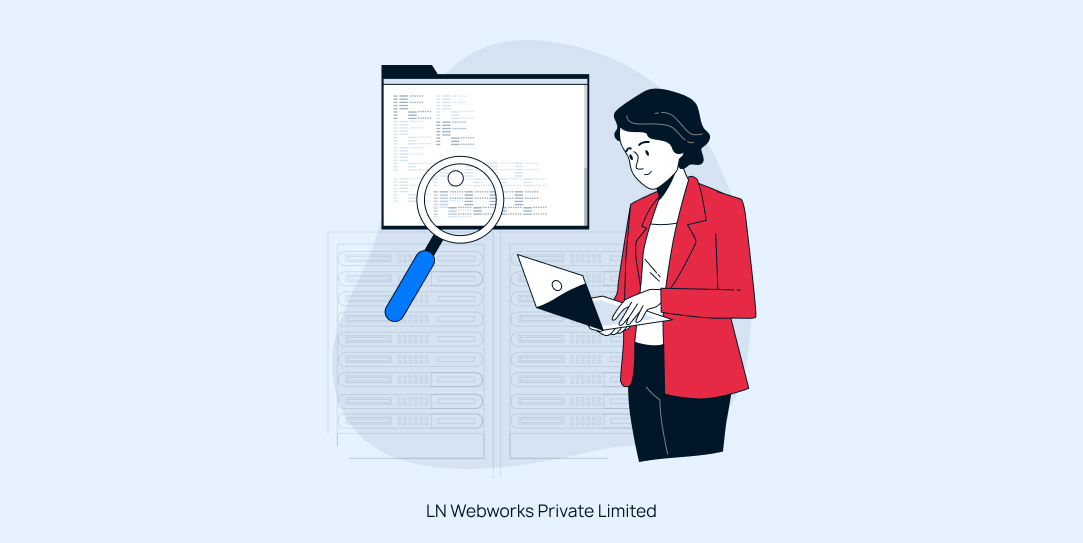Subscribe To Our NewsLetter
Share This Post:
In software development, version control is necessary. It helps the developers manage and track changes to software code in one repository, while also building and testing new code before combining it with the source code.
The top three most used version control services are Git, GitHub, and GitLab. In this blog let us focus on the differences and benefits of each service. At LN Webworks, we provide all the versions, choose the one that is right for your project.
What Is Git?
Git is an open-source distributed version control system (DVCS). In 2005, Finnish-American software engineer Linus Torvalds developed it to make it easy for developers as it manages and tracks project changes efficiently. Basically, the developers would be able to see the changes made, revert to the old version, create branches, and also approve branch mergers with the source code.
With Git you can store all data locally on the host device. In case a developer wants to share a Git repository, then they must set up a virtual local area network (LAN) or manually share it with other developers.
What Is GitHub?
Tom Preston-Werner, Chris Wanstrath, P.J Hyett, and Scott Chacon were the four software developers who introduced GitHub, a cloud-based DVCS in 2008.
One of the biggest selling points of GitHub was that it allowed developers to store their Git repositories in the cloud. Hence making it easy for developers to collaborate on the same project. With GitHub, you will get a graphical user interface (GUI). project management tool, third-party integrations, time tracking, and more.
Benefits Of GitHub
Here are some key benefits of GitHub
1. Cloud-Based Hosting
As a developer, you would be only able to store the code remotely in the GitHub Repository, as it is a cloud service. So basically it means that all the project versions are hosted on a remote server and not a local server. Cloud hosting allows many developers from around the world to collaborate at the same time.
2. User- Friendly Interface
Both Git and GitHub have a command-line interface (CLI), but GitHub also has a built-in GUI. With these features, it makes it easier for the developers to perform commands and access functions, decreasing the time spent on manual coding.
What is GitLab?
In 2015, Ukrainian software developer Dmytro Zaporozhets and Dutch software developer Systse Sijbrandij. GitLab basically comes with built-in DevOps workflows, such as continuous deployment, continuous integration, and more.
Benefits Of GitLab
Here are some key benefits of GitLab
1. DevOps Workflows
GitLab is not just a version control service, it has also built-in DevOps tools for project management.
Developers will be able to build, test, and deploy in sprints with the help of continuous delivery and continuous integration on an ongoing basis. This feature helps developers offer better software, ensuring security and compliance every step of the way.
2. Self-Hosting Capabilities
As GitLab is an open-source project, developers will be able to download the source code. They would also be able to self-host GitLab projects on their local servers and cloud providers.
GitHub vs GitLab Comparison: Which One is Best for Your Project
Choosing the best platform depends on your project’s needs. For open-source visibility and collaboration, GitHub may be ideal. If you're looking for an all-in-one solution with more control over your pipelines, GitLab could be the better choice.
Here is the difference between GitHub and GitLab.
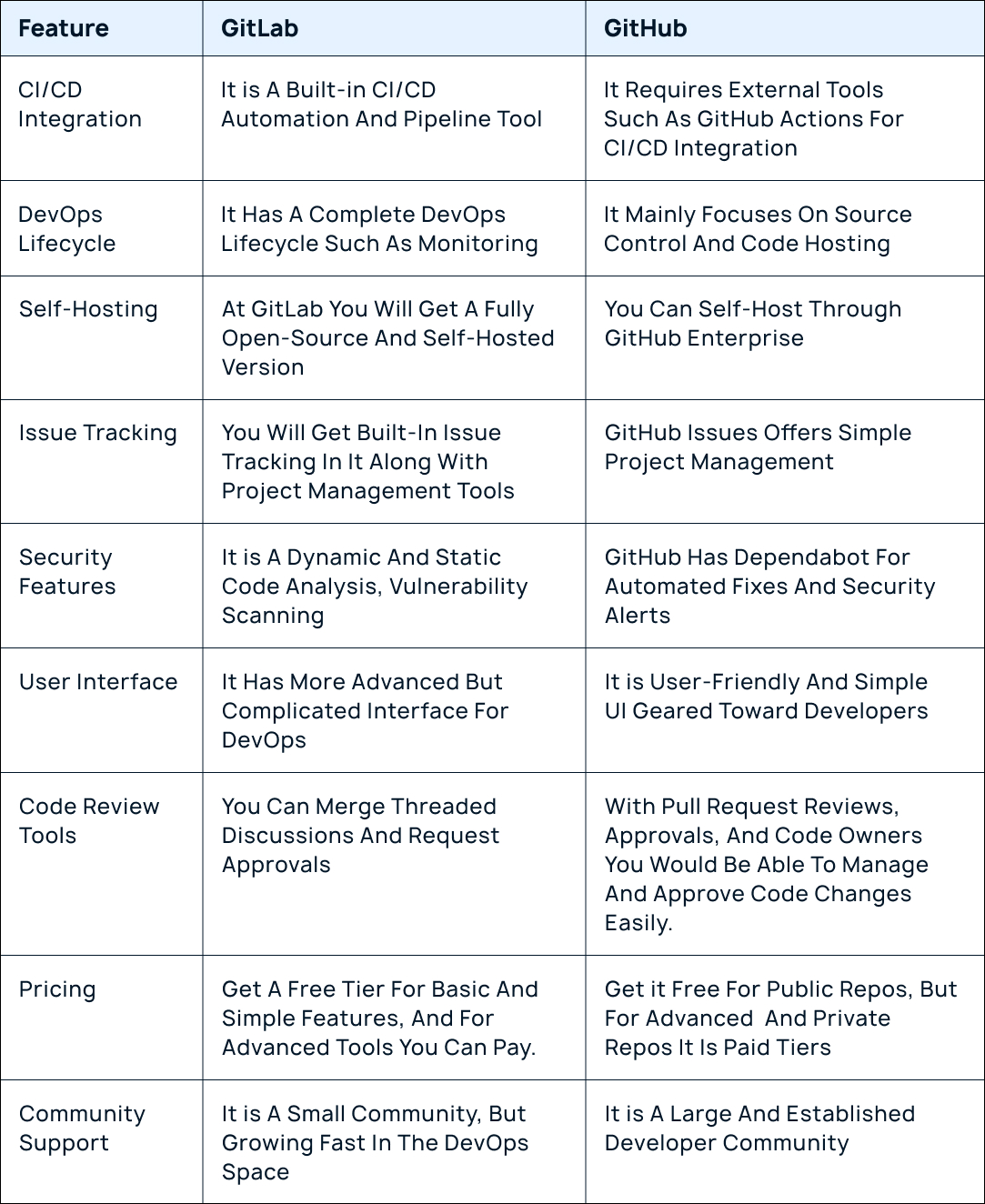
Let’s Wrap It Up
At LN Webworks you will get the best Git and cloud-based Git services. We have an Agile approach that is versatile to deliver minimum viable products and full-scale enterprise systems. The developers use DevOps automation, tools, and processes to streamline each stage of development. This helps in continuous integration, and continuous delivery to provide better software fast.
Do you want Git services? Do not worry, contact us today and start optimizing your website under the guidance of seasoned professionals.
Share This Post:
Author Information

Gurinderpal Singh
Drupal ExpertTalk With Certified Experts Of LN Webworks!
Related Articles
July 9, 2024
How To Create Custom Git Commands With Aliases
December 7, 2023