How To Create PDF Of A Web Page Using Puppeteer In Next.js?
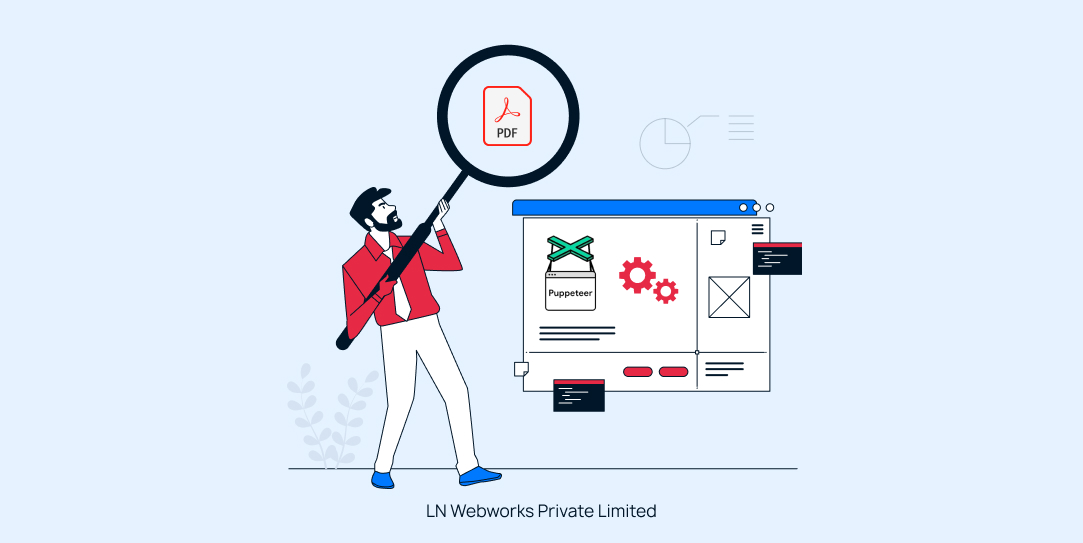
In modern web development, dynamic creation of PDF files from web content has become a necessity for various applications. Whether it’s reports, invoices, or other printable documents, the ability to programmatically convert HTML text to PDF is incredibly useful
“Puppeteer”, a Node library developed by the Google Chrome team, provides a high-level API on top of the Chrome DevTools Protocol, making it easy to programmatically manage headless Chrome instances.
In combination with Next.js, a popular React framework, you can seamlessly integrate Puppeteer to generate PDFs on the server-side.
Installing Puppeteer in Next.js
To get started, make sure you have created your Next.js project. Otherwise, you can create one using the following command.
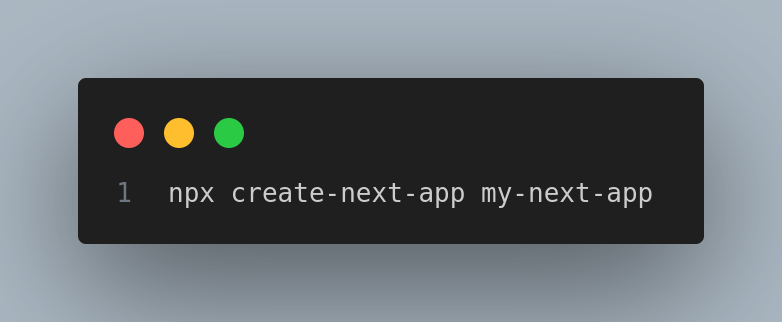
Then, you will need to install Puppeteer as a dependency:
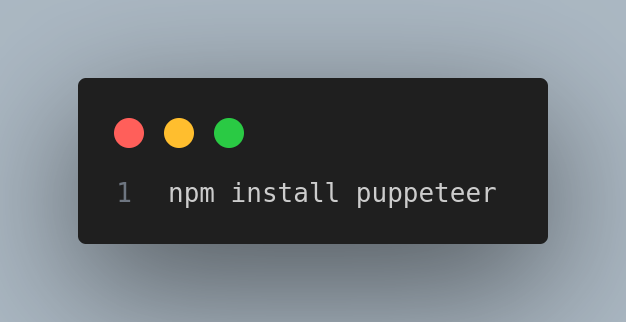
Server-Side PDF Generation
In Next.js, the server-side functionality is contained in the API methods. We will create an API method to handle PDF generation. Below is an example of such a method (pages/api/generate-pdf.js):
// pages/api/generate-pdf.js
import puppeteer from “puppeteer”;
import { v4 as uuidv4 } from ‘uuid’;
import path from ‘path’;export default async function handler(req, res) {
const { url } = req.body;try {
// Generate a unique filename for the PDF
const fileName = `${uuidv4()}.pdf`;
const outputPath = path.join(process.cwd(), ‘public’, fileName);// Launch Puppeteer
const browser = await puppeteer.launch();
const page = await browser.newPage();// Navigate to the specified URL
await page.goto(url, { waitUntil: ‘networkidle2’ });// Adjust viewport for the entire page to capture full content
await page.setViewport({
width: 1200, // Adjust width as needed
height: await page.evaluate(() => document.body.scrollHeight), // Capture full page height
deviceScaleFactor: 1,
});// Generate PDF
await page.pdf({ path: outputPath, format: ‘A5’, printBackground: true });// Close the browser
await browser.close();// Return the URL of the generated PDF
const pdfUrl = `/${fileName}`;
res.status(200).json({ success: true, pdfUrl });
} catch (error) {
console.error(“Error generating PDF:”, error);
res.status(500).json({ success: false, error: “Failed to generate PDF” });
}
}
This API method accepts a POST request with a URL parameter, accesses that URL, retrieves its contents, and generates a PDF file. The generated PDF is stored in the public directory of the Next.js project.
Client-Side Integration
Now, let’s add the PDF generation functionality to a Next.js page. Here is an example (page/index.js):
// pages/index.js
import { usePathname } from “next/navigation”;
import axios from “axios”;
import { useState } from “react”;export default function Page() {
const [pdfUrl, setPdfUrl] = useState(”);async function generatePDF() {
try {
const response = await axios.post(“/api/generate-pdf”, {
url: ‘https://www.lnwebworks.com/contact/’,
});const { success, pdfUrl } = response.data;
if (success) {
setPdfUrl(pdfUrl);
console.log(‘PDF generated successfully:’, pdfUrl);
} else {
console.error(‘Failed to generate PDF’);
}
} catch (error) {
console.error(‘Error generating PDF:’, error);
}
}return (
<>
<h1>Hello, Next.js!</h1>
<button type=”button” onClick={generatePDF}>
Generate PDF
</button>
{pdfUrl && (
<div>
<p>PDF generated successfully:</p>
<a href={pdfUrl} target=”_blank” rel=”noopener noreferrer”>Download PDF</a>
</div>
)}
</>
)
}
This Next.js page contains a button that triggers the generatePDF function, which sends a request to the API method we created earlier. It shows the link to download the PDF once you have successfully created it.
Output

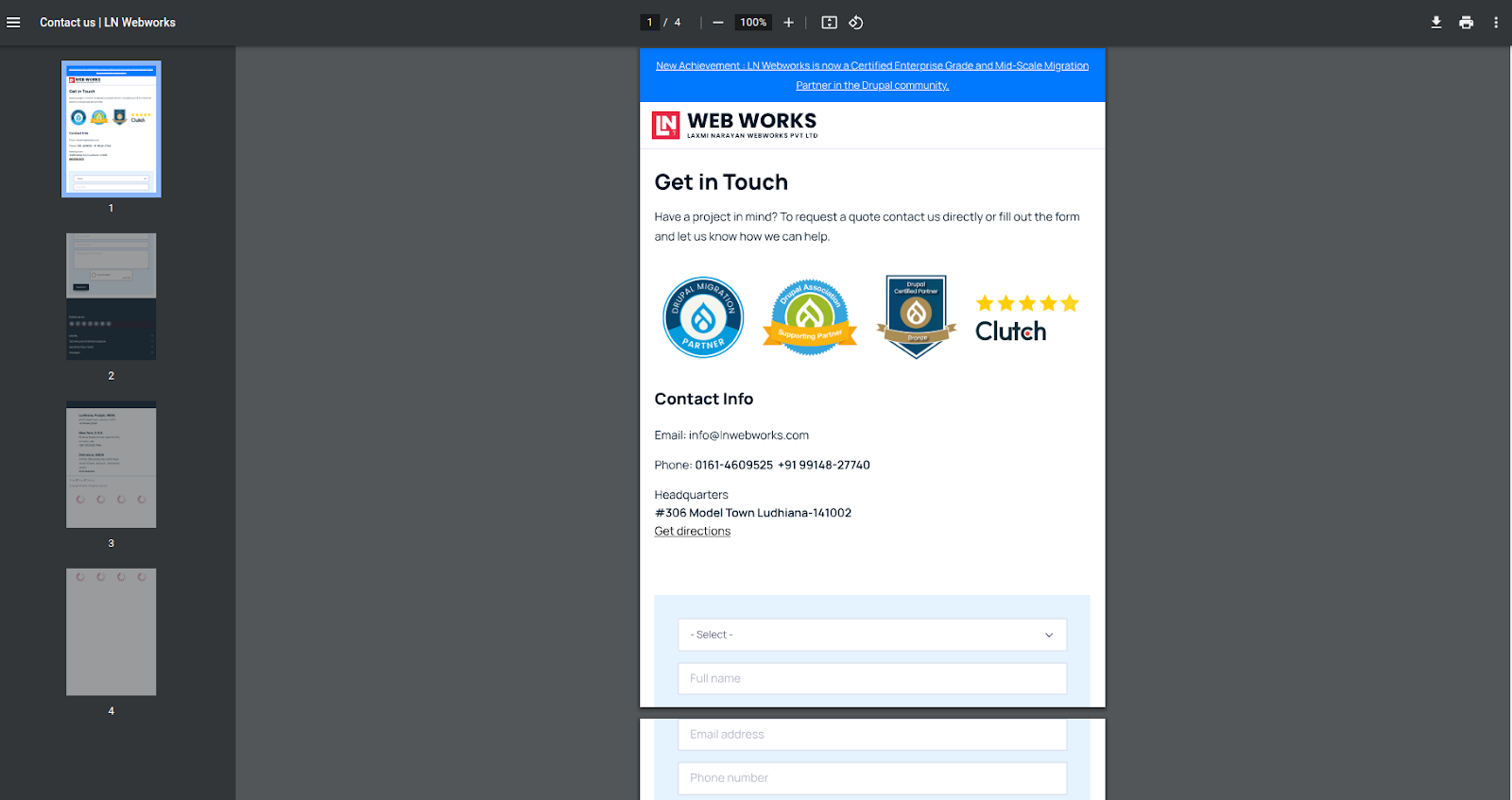
Conclusion
Integrating Puppeteer with Next.js enables easy server-side PDF generation of your web applications. Whether you need to create invoices, reports, or other printable content, this integration provides a powerful solution to create dynamic PDF files from HTML text With this program you can give your Next The performance of .js applications has been improved by adding the ability to generate PDFs on top of requests.
At LN Webworks, our experts are always prepared to help you make it happen. Get in touch with us right now to schedule a free consultation.
