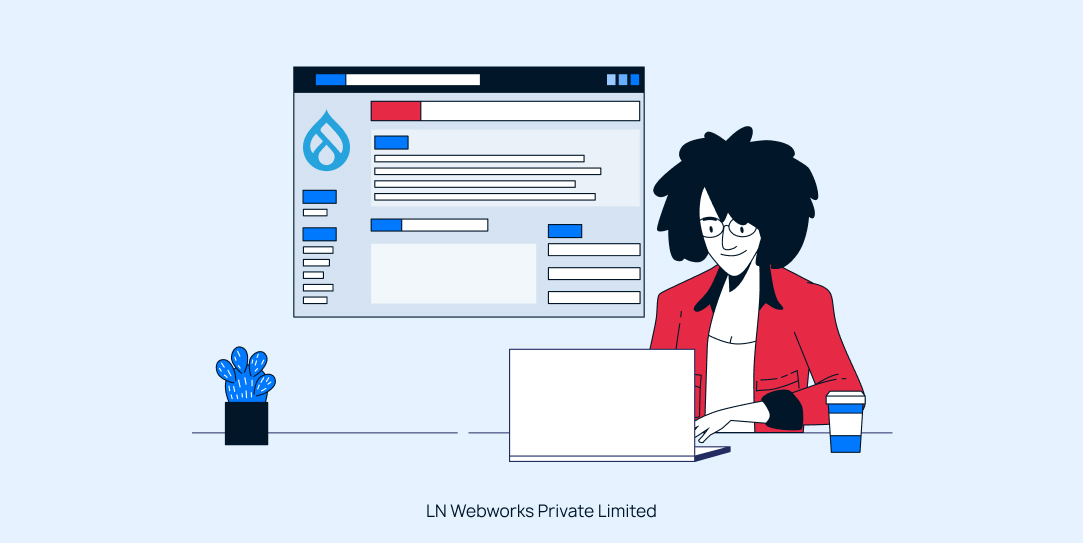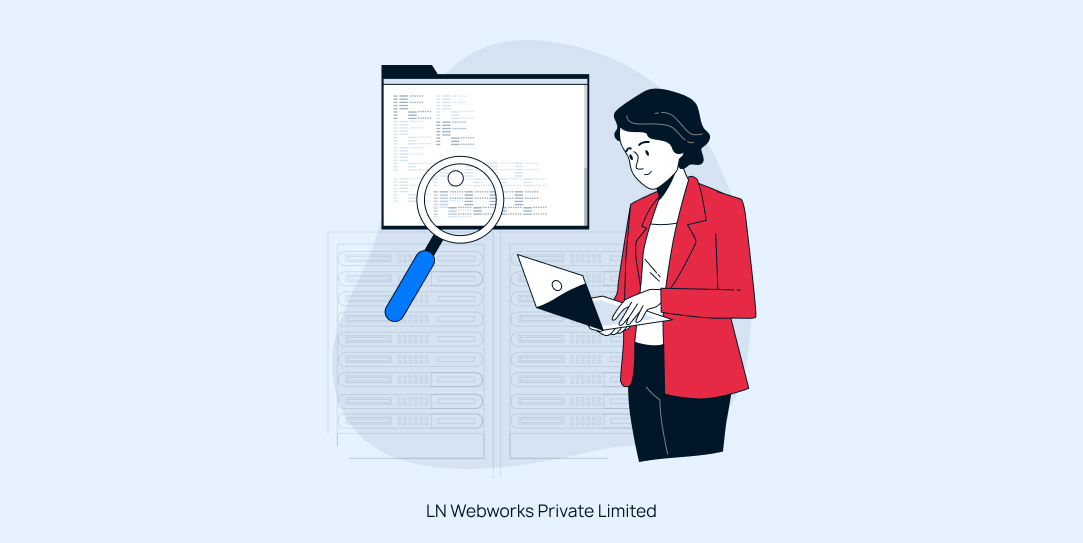Subscribe To Our NewsLetter
Share This Post:
When presenting something to your customers as a Drupal web development company, it’s crucial to operate under the assumption that they are content with the product and/or service. This holds when developing software, as the goal is to ensure that it meets the customer’s expectations.
But how can one live up to those expectations? With the help of the CRM tool.
What Is CiviCRM?
A robust web-based CRM (Constituent relationship management) system designed by and for non-governmental organizations is called CiviCRM. It implies that downloading, installing, and using software won’t incur any license fees or user fees.
The freedom to read, alter, and distribute versions of the source code to any individual or organization is another guarantee of being free or open-source software.
Because CiviCRM is web-based, several users can access it simultaneously from various locations. The worldwide community was considered throughout development, and translations and multilingual options are supported.
In addition to managing client data, a CRM gives you the ability to comprehend and anticipate their demands, enabling you to provide customer care as opposed to reactive.
Imagine your address book with more features when you try to comprehend what a CRM does.
You now know how well Drupal integrates. Drupal is easily integrated with nearly all third-party tools. A CRM like CiviCRM combined with a CMS (content management system) like Drupal can completely transform the way your business handles operations, engagement, and data.
How to Integrate CiviCRM In Drupal?
Only two conditions must be met to begin integrating Drupal 10 with CiviCRM:
Composer
Let’s skip the composer installation and presume that you currently have an already set up Drupal site using composer.
CV tool
The command line program CV is used to install and maintain CiviCRM. This program finds the CiviCRM installation and starts it.
Setting Up the CV Tool
For setting up the CV tool on the machine you are using, use these two commands:
sudo curl -LsS https://download.civicrm.org/cv/cv.phar -o /usr/local/bin/cv
sudo chmod +x /usr/local/bin/cv
After using this command and installing the CV tool you have to follow these steps for the further process.
Step 1: Install the CiviCRM package
Composer will be utilized to obtain CiviCRM packages.
Step 2 : Install the CiviCRM translations (optional)
This is an optional step that you can employ if your website is fluent or if CiviCRM translations are required.
mkdir -p web/sites/default/files/CiviCRM/l10n/fr_FR/LC_MESSAGES
curl -Lss -o web/sites/default/files/civicrm/l10n/fr_FR/LC_MESSAGES/civicrm.mo https://download.civicrm.org/civicrm-l10n-core/mo/en_EN/civicrm.mo
CIVICRM_L10N_BASEDIR=/var/drupalsites/techx/web/sites/default/files/civicrm/l10n
Step 3: Download CiviCRM
By using the CV CLI tool-
cv core:install --cms-base-url="[WEBSITE URL]" --lang="en_EN"
You can access your website’s CiviCRM page via [WEBSITE URL] /CiviCRM after installing CiviCRM. It should be noted that your current Drupal database will host CiviCRM.
Common Uses Of the CV Tool
In today's fast-paced digital landscape, the CV Tool has become an essential resource for professionals across various industries. This versatile tool streamlines processes, enhances productivity, and improves data management
- Forms for applications, enrollment, contacts, sign-up, and opt-in.
- Forms for RSVPing and registering for events.
- Forms for contributions and membership.
- Article submission forms, petition forms, etc.
Conclusion
Integration of Drupal with CiviCRM is an effective solution for businesses trying to improve the functionality of their websites and optimize relationship management procedures. Organizations may build an unfiled web presence that successfully engages constituents and advances their mission by fusing the advantages of Drupal and CiviCRM.
A CMS integration creates a wealth of beneficial opportunities. Many tasks, like donating money, registering for events, renewing memberships, and receiving email updates, may be completed independently by website visitors. For the integration of your Drupal site with CiviCRM or another CRM platform, contact our Drupal experts right now!
Share This Post:
Talk With Certified Drupal Experts!
Related Articles
September 18, 2024
How To Render A Custom Form In Drupal Block
August 13, 2024
How To Integrate Drupal And Tailwind CSS: A Step-By-Step Guide
July 9, 2024