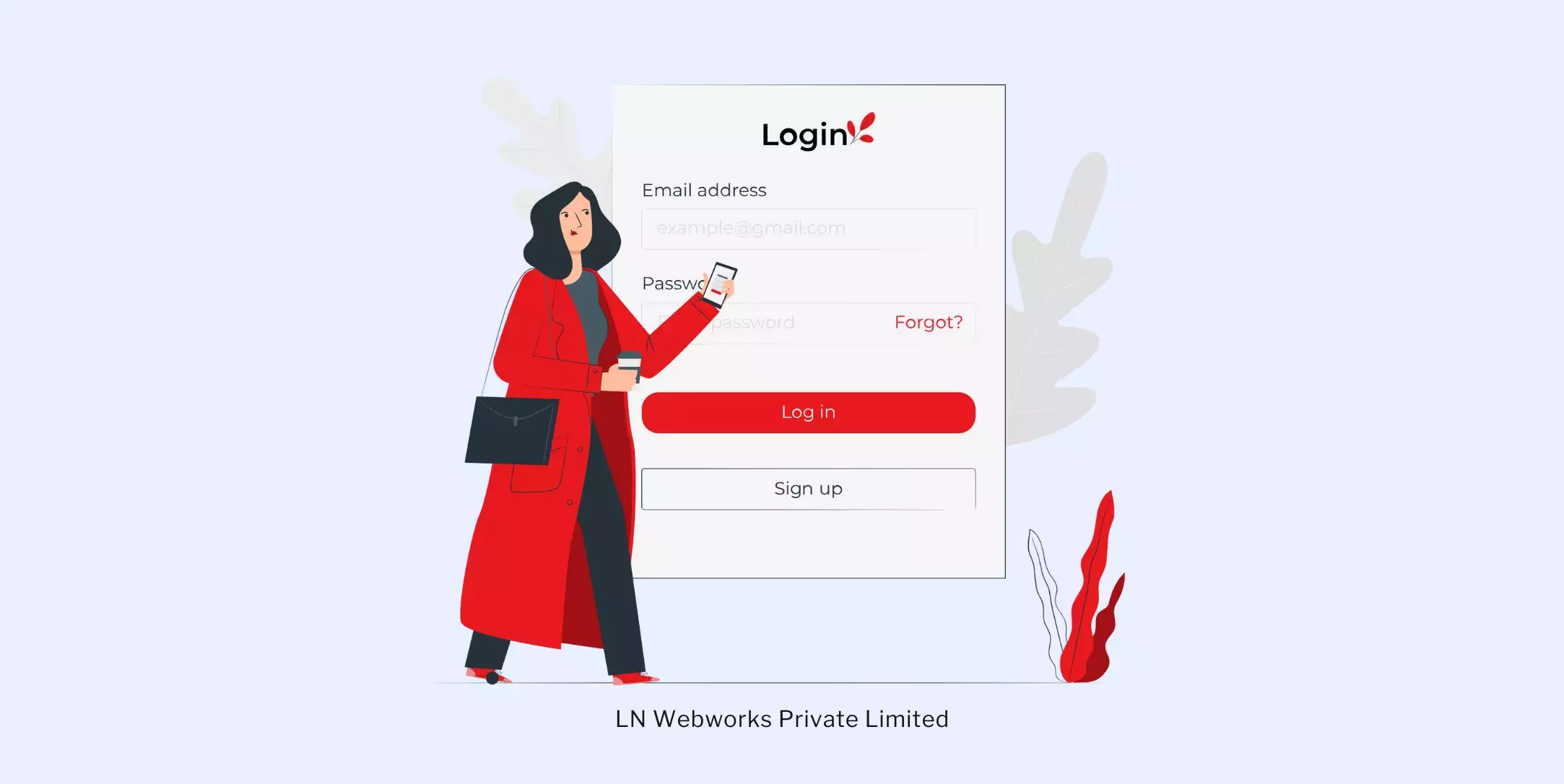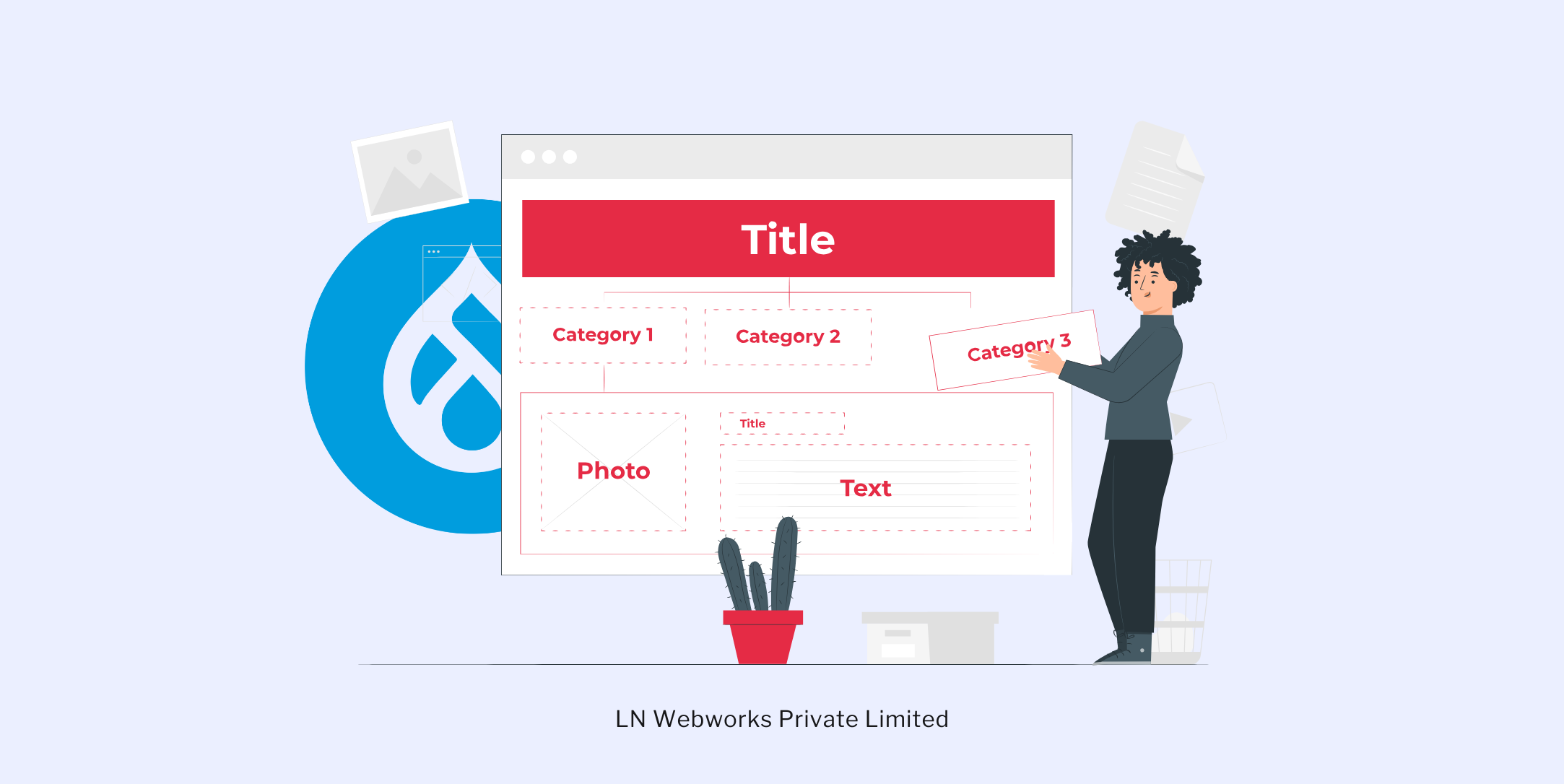Subscribe To Our NewsLetter
Share This Post:
You would not want your website to be attacked by cyber criminals. Ask me, no one can think of being in that horrible situation ever.
Imagine you have built a website, a cornerstone of your business, after pouring your heart and soul. However, soon, you notice some hacker has stolen all your data, defacing your site, hijacking your traffic, and ruining your SEO rankings. How would you feel about it? Not good, right?
So, how can we prevent this wreak havoc that can affect your business? Simply by safeguarding your website by using all-in-one WP security plugins. These plugins will enable you to detect and eliminate malicious code and protect sensitive data from breaches.
This article will list the 8 best WordPress security plugins, helping you make an informed choice. We have created, tested, and reviewed all these tools based on their features, ease of use, and reliability.
Let's get started!
How Does a WordPress Security Plugin Protect Your Site?
Choosing a WordPress plugin makes your website more functional and user-friendly. Using these WordPress plugins safeguards your website by offering functionalities including:
1. Firewalls
WordPress security plugins provide features like firewalls. It acts as your site's first line of defense blocking unauthorized access and malicious traffic before it hits your website.
2. Malware scanning and removal
These plugins scan your website regularly to ensure no malware or suspicious changes are suspected. If these platforms detect anything, you are notified straight away to remove the threat before it causes any damage.
3. Login security
Remember, weak passwords are leaving your front door unblocked. These plugins include features like login attempt limitations, two-factor authentication, and strong password reinforcement. These potent features make it almost impossible for unauthorized users to gain access and log into your website's dashboard.
4. Real-time monitoring
Potent WP security plugins provide real-time monitoring and alerts so you can determine if there is any unusual activity on your site.
5. Brute force attack protection
These WP security plugins prevent unauthorized access by blocking IP addresses or locking out any accounts that are trying to gain access with too many failed login attempts.
6. Backup and recovery options
These security plugins provide a safety net by offering automated backup solutions and restoring your site to its previous state if the worst happens, serving as a time machine for your website.
Top 8 WordPress Security Plugins to Use in 2025
Here is the list of the best WordPress security plugins that protect your site from hackers and make it fully secure:
1. Cloudflare
Cloudflare is one of the potent WordPress security plugins offering comprehensive web infrastructure with AI-powered threat detection, quick content delivery, and DDoS protection. With Cloudflare, you can improve your WordPress website's load times, enhanced security, and overall website performance.
Key features:
- Limits the number of requests users can make to a website within a set time frame
- Protects your website from malicious viruses and offers a browser integrity check
- Optimize your web pages and images for SEO by reducing bandwidth and using fast DNS services
2. MalCare
Want to keep your site secure without slowing it down? MalCare is the perfect fit, packaged with a real-time firewall and one-click malware scanning & removal. One of the reasons this plugin has gained popularity in the WordPress community is its powerful scanner that scans every part of your website, including the files and the database.
The best part? It does not use your site's resources to scan for malware. Instead, it scans your site on its own servers.
Key features:
- Supports robust brute force protection
- Provides an Atomic Security feature integrating with WordPress to prevent attacks
- Tracks all the changes made to your site using the Activity Log feature
3. Sucuri
Sucuri offers a comprehensive suite of features such as server-side scanners, whitelisting IPs, brute force attack protection, geo-blocking, activity logs, bot protection, and much more. The platform also includes firewall protection, a CDN performance boost feature, and filters out bad traffic before it reaches your server.
Key features:
- Supports blacklist monitoring to ensure your website is not flagged by search engines
- Malware scanning to identify potential threats
- Perform website security auditing to track all activities on your WordPress site
4. Wordfence
Wordfence remains one of the top contenders in 2025 with its two-factor authentication, built-in Firewall, malware scanner, and live traffic monitoring. What's this security plugin's USP? Its advanced machine-learning algorithms provide real-time visibility into site traffic and threats, setting it apart from its competitors.
Key features:
- Allows you to manage your security from a single dashboard even if you have multiple sites
- Lets you block specific IP addresses and restrict access to authorized users
- Its Live Traffic Insights feature provides in-depth insights into traffic and threats
5. All-In-One Security (AIOS)
All-In-One WordPress Security plugin is completely free, with no upsells. This platform attracts many WordPress security enthusiasts as it offers a powerful scanner that notifies you in case there are any changes in your WordPress files. It also stops SPAM at the source by preventing comments that originate from other domains.
Key features:
- Built-in firewall to protect against brute force and malicious attacks
- Supports two-factor authentication
- Monitors file changes in real-time
6. WPForms
Secure your data entry points with WPForms. This platform includes various security features that keep your WordPress site secure. Some of them include secure file uploads, GDPR compliance tools, and advanced SPAM protection. By securing the most vulnerable elements of your site, it plays a vital role in enhancing its security.
Key features:
- Comes with a drag-and-drop builder to create contact forms, dalmatian forms, online surveys, and many more custom WordPress forms quickly.
- Collects any types of data—starting from radio buttons and file uploads to multi-page forms
- Connects with your favorite apps to streamline your workflow
7. Jetpack
Jetpack is one of the best WordPress security plugins that provides security, performance, and growth tools for WordPress sites. This plugin is not only known for enhancing security but also for keeping track of your website traffic with Jetpack stats and creating better content with Jetpack AI.
Key features:
- Spam Protection and Downtime Monitoring ensure your website runs seamlessly
- Supports bruce force attack protection and two-factor secure authentication
- Provides automated malware scanning and backups only in its premium version
8. SolidWP
Formerly known as WP All Backup, SolidWP is an all-in-one WP security plugin that supports AI-driven vulnerability assessment, automated security patching, and blockchain-based integrity checking. This platform comes with an intuitive interface supporting regular updates and strong community support.
Key features:
- Its Magic Live feature gives a secure login option without requiring a password
- Supports passkeys and biometric passwords to restrict access of any unauthorized users
- Lets you embed CAPTCHA to level up your security
- Monitors for unauthorized file modifications to eliminate malicious code and SQL injection attacks
Wrapping Up- Secure Your WordPress Website With Security Plugin!
Protecting your WordPress website is important to ensure your business's online presence, reputation, and the trust of your visitors remain intact.
If you ask which is the best WordPress security plugin in this list; remember, it cannot be the same option for everyone. Depending on your budget and specific requirements, you should choose the security plugin that meets your objectives.
All these tools we have mentioned can handle all your security woes and keep malware at bay. However, it is ideal if you take a WordPress website development company's assistance to build and maintain the security of your website. It will help you stay vigilant by keeping your site updated and far from malicious attacks.
Ready to secure your digital asset today? Get in touch today and book a free consultation.
Share This Post:
Author Information

Khushboo Arora
Content SpecialistMeet Khushboo Arora, the creative mind behind LN Webworks' engaging and informative blogs! Passionate about crafting content that engages readers and delivers meaningful insights with clarity and ease. When she’s not weaving words, she’s brainstorming fresh ideas to keep LN Webworks’ content game strong.
Talk With Certified Experts Of LN Webworks!
Related Articles
February 13, 2025
Installing Deepseek Locally: A Step-by-Step Guide
February 19, 2025
Top 10 Enterprise Content Management (ECM) Software in 2025
February 17, 2025